In a perfect world, resource allocation would be easy: you’d line up your projects → divvy up your people’s time → and the project gets delivered.
But as much as we wish it did, this pared-down process doesn’t even begin to represent the real world, where you—the long-suffering, caffeine-fueled people planner on the ground—are juggling:
- Limited resource availability and a large number of requests
- Team members with paid time off, national holidays, and the occasional cold
- A long list of existing projects (and plenty more in the pipeline)
- Your boss wanting you to deliver the project for Acme yesterday
The truth is that resource allocation is hard—but people just like you do it successfully every day.
This guide shares proven tactics from the resource managers, traffic and project managers, team leads, and people planners perfecting the art of allocating their team’s time accurately and sustainably.
What is resource allocation in project management?
In the project management space, resource allocation is the process of identifying and assigning available resources—including people, time, money, and equipment—to projects.
Allocating resources is easy when you’re a creative agency moving a camera from one shoot to another. Where resource allocation gets really tricky is when you’re the same creative agency moving the camera and also the tens or even hundreds of people involved in getting the work done.
Suddenly, you have to consider factors like each team member’s availability, skill sets, and interests. You need to help them use their time productively while avoiding overutilization—not so easy when two of your digital designers are on parental leave, a copywriter has come down with the flu overnight, and (surprise!) an account manager is working remotely from a different time zone for the next month.
Making sense of all these moving parts and allocating the right resources is exceptionally challenging. But that elusive state called clarity (💡!) starts with a solid resource allocation plan.
Your plan can look as simple as this…

Or as detailed as this:
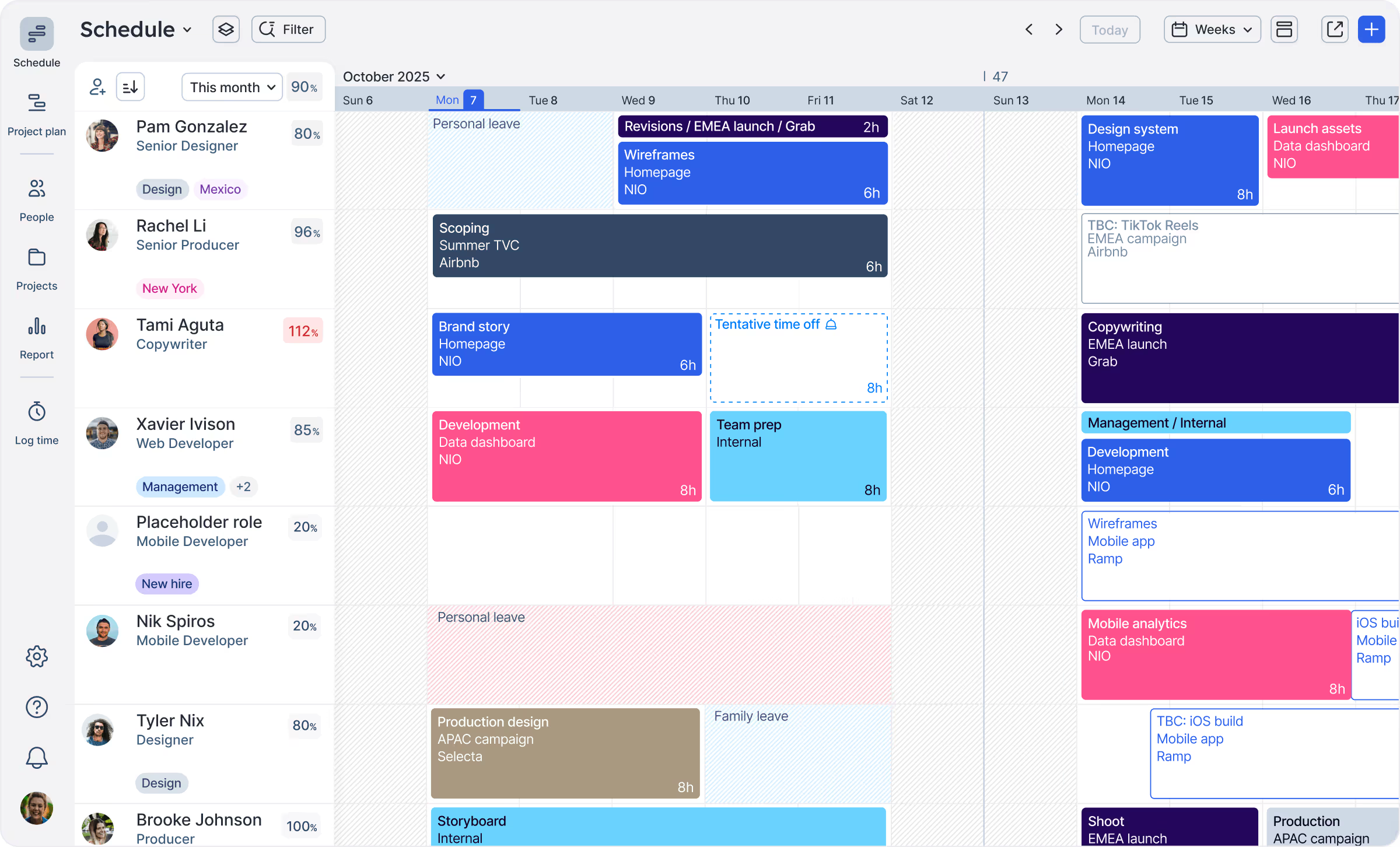
Because you’re dealing with people (and all the unpredictability that comes with them), your resource allocation plan itself should be viewed as a living entity that exists in a constant state of change. In other words, expect your carefully laid-out plans to be changing all the time.
4 signs you need to improve your resource allocation
Poor resource allocation can be glaring (bottlenecks that stall a project) or very subtle (overworked team members).
- 🧠 Too much context switching: if a team member is regularly jumping between different projects and trying to juggle a lot of work at the same time, the result will likely be subpar work and an unhappy, exhausted team member
- 🚧 Frequent bottlenecks: when projects are stalled because the necessary resources are unavailable, the next phase is blocked, resulting in paused projects
- 🗂️ Several active projects: too many projects taking place simultaneously can be a sign of inefficiency. Taking on projects without adequate capacity planning can lead to the first two problems of bottlenecks and context switching.
- 🔍 No unified view of team capacity: if you don’t know what people are working on, or what kind of resource utilization rate you’re dealing with, you have no way of knowing how well or poorly your people are being managed
<cta-box><image-color="blue">
Simplify allocation with a dedicated tool
Adjust resources and timelines to changing priorities, and watch as your team’s schedule updates dynamically and in real time.
<cta-button>Try for free</cta-button></cta-box>
How to allocate the right resources to the right projects
Allocating project resources effectively involves scheduling people onto projects to ensure work is delivered on time, on budget, and within scope, without causing burnout. Resources should be allocated based on project budget constraints, project requirements, timelines, and resource availability.
But as a people planner tasked with allocating your team’s time to multiple overlapping projects, where do you begin? With these six steps, of course!
Step 1: identify which projects to prioritize
At any point in time, several projects are being worked on while others are patiently waiting in the wings—but your team has a limited number of hours to get it all done. That’s why you need to prioritize projects and allocate your team’s time to those that increase profitability for your organization.
<sme-box>
<sme-color=”purple”>
<sme-image>

</sme-image>
<sme-author>
Emily Feliciano
</sme-author>
<sme-position>
Senior Creative Resource Manager at Atlassian
</sme-position>
<sme-quotes>
Emily Feliciano, the Senior Creative Resource Manager at Atlassian, deals with up to 60 resource requests every week. To prioritize requests, she uses a set of questions based around business value, urgency, and cost.
📈 Business value
- Are we mending a broken relationship with a client we really want to salvage?
- Is this a new opportunity to partner with a client we’ve been seeking for a long time?
⌛️ Urgency
- What is the priority of this work?
- What is the level of importance of getting this work accomplished?
- Is there flexibility in the timeline for us to deliver?
💰 Cost
- Is there a large budget attached?
Once these questions have dictated priority, she starts allocating people’s time in her dedicated resource management tool, Float.
👉 Find out more about how Atlassian uses Float for project prioritization
</sme-quotes>
</sme-box>
Ideally, projects that contribute to core business metrics, are urgent, and have big budgets should be prioritized when allocating project resources.
Here’s a decision tree to make it easier:

Step 2: build your project plan
Now, you can start setting up your project plan. This plan should outline and illustrate how a project will operate from start to finish.
Building one involves setting clear expectations for how the team will create, ship, and agree on deliverables. Your plan should ideally include the following:
- An overview of deliverables for the entire project, including phases, milestones, and tasks
- The specific roles you need to work on the project, and which deliverables they’ll be responsible for
- A clear view of any work that falls outside the project, so team members avoid being overallocated
- The project’s budget status, so you can prevent overspending

It’s important to note that over time, priorities are likely to shift, and your project plan should be adaptable enough to keep up. In this case, a resource management tool > a spreadsheet, every time.
For example, the Project plan in Float lets you perform quick actions like shifting timelines, assigning new people, adding deliverables, and duplicating projects in just a few clicks (without any formulas breaking 😅).
<tip>
Pro tip: create plans faster with project templates in Float
Save your projects as project plan templates to save time and ensure consistency across your projects. The data from your plans can be easily turned into a report that gives you valuable insights into your team's workload and project progress.
<tip-featured-image>

</tip-featured-image>
</tip>
Step 3: create a project schedule
If your team doesn’t have a centralized schedule yet, now is the time to set one up. Your project schedule should break down projects based on which tasks need to be completed, by when, and by whom. A robust schedule should also show you information like:
- What utilization rate your team is actually working at
- What utilization rate you want (or need) them to be working at
- What non-project-related work to account for, like meetings, training, and admin tasks
- Whether team members have any upcoming PTO, sick days, and parental leave
- Which team members are over- or underbooked
Remember that, much like your project plan, your schedule needs to be flexible: things get delayed, priorities shift, and team members might not be around when you expect them to. Your schedule should be able to reflect these changes as quickly as they happen, or your timelines might be thrown off.

Step 4: find the right people for each project task
Do you have people with the necessary skills for the entire project lifecycle? Are you missing any additional resources? Do you need a generalist or a specialist? Or should you be looking outside your team and hiring a freelancer?
For example, if you’re a digital marketing agency doing an SEO audit for your client’s website, you’d ideally allocate a technical SEO specialist instead of a generalist digital marketer.

💡 Remember: you might be the person in charge of allocating people’s time, but these decisions should never be made in a silo. Keep communication lines open and involve your team and project stakeholders in the conversation as much as possible—this will positively influence your allocation decision-making.
One final piece of advice? Don’t miss the chance to allocate people to projects that interest or challenge them. You might be lurking in a Slack channel and seeing a team member expressing a desire to work on a certain kind of project 👀 Or perhaps you’re a team lead, and you think a direct report would do a fantastic job on a type of project that's entirely new to them.
People-centric resource allocation should be approached as an opportunity to grow and develop your team members’ skills.
<sme-box>
<sme-color=”purple”>
<sme-image>

</sme-image>
<sme-author>
Jason Fisher
</sme-author>
<sme-position>
Co-Founder and Global Studio Director at Flight Story
</sme-position>
<sme-quotes>
Jason Fisher is the Co-Founder and Global Studio Director of Flight Story, a marketing and communications company.
When his resource management tool (yes, it’s Float) revealed that some team members were almost exclusively booked on one particular type of project, he decided to change things up.
Now, Fisher strategically schedules and manages team members’ jobs and projects so they can gain exposure to various aspects of their roles and explore different parts of the business.
His entire team uses Float’s visual Schedule dashboard to see everyone else’s availability and skills, so they can reach out to any underallocated coworkers for assistance. Team members are also encouraged to volunteer their help work on deliverables that pique their interest when they have nothing firmly booked, putting them in the driver’s seat of their own career progression.
👉 Find out more about how Flight Story uses Float for resource scheduling and allocation
</sme-quotes>
</sme-box>
Step 5: allocate your team’s time
Allocating people with already stacked schedules can lead to work being done poorly to meet due dates—even if they have the right skills. Your project might even grind to a halt because interconnected work won’t be delivered on time.
Consider these final questions before allocating your team’s time:
- Does anyone have time off planned during projects?
- Is anyone on sick leave?
- Are any national holidays coming up?
- What are their work hours (e.g. are they working full-time or part-time)?
- How much of their time is already allocated to other projects?
- Can their current allocations be negotiated?
We’ve said it before, and we’ll say it again: you’re working with humans, not machines, so it’s important to evaluate not just how much time they have available but also what their strengths are and whether a specific project sparks their interest.
In other words, you need to know your team—easy enough when you’re allocating resources in a small, in-house team that does karaoke together every Friday; more complex when you’re doing it in a dispersed, global team of 100+ people, with multiple stakeholders involved.
<sme-box>
<sme-color=”purple”>
<sme-image>

</sme-image>
<sme-author>
Maike Jahnens
</sme-author>
<sme-position>
Head of Financial Operations and Capacity Management at Scholz & Friends
</sme-position>
<sme-quotes>
There comes a time when larger and growing teams inevitably outgrow spreadsheets as a viable resource allocation and capacity planning tool. Maike Jahnens, the Head of Financial Operations and Capacity Management at global agency Scholz & Friends, oversees a team of more than 200 creatives and freelancers.
In the past, Jahnens (understandably!) found it near impossible to stay on top of people’s names and roles—let alone their individual skill sets and interests.
But after switching from a struggling spreadsheet to a dedicated resource management tool (it’s Float 😉), Jahnens has instant access to information like:
- What people are working on
- Where they’re based
- What language they speak
- What projects are in the pipeline
- What their skills are
More than just simplifying the resource allocation process, having all this information about team members accessible at a glance has helped Jahnens get to know her coworkers on a deeper level—their strengths, interests, and areas for growth—and allocate their time to projects that truly inspire and energize them.
👉 Find out more about how Scholz & Friends uses Float to streamline resource allocation
</sme-quotes>
</sme-box>
Step 6: track and monitor project progress
Once the project is in motion, keeping an eye on team performance is essential for smooth progress. By actively tracking how effectively and efficiently tasks are being completed, you can catch potential issues before they snowball.
Maybe a team member is overloaded, or a task is taking longer than expected—identifying these early helps you adjust workloads or redistribute resources, so everyone stays productive without burning out.
<tip>
Pro tip: spot overload before it burns out your team
The People Report in Float gives you an overview of your team's capacity and utilization rates so you can spot issues early. For example, there might be a trend of over-utilization which might signal a need to bring on more people to support your team and keep the project on track. Below is a quick walkthrough👇
<tip-button>Learn more here</tip-button>
</tip>
This approach isn’t just about staying on schedule; it’s also about being flexible and open to opportunities. When you’re able to stay on top of who’s doing what, you can quickly adapt if a new priority arises or if a team member’s unique skills could add extra value to a specific project task.
Resource allocation vs. task allocation: what’s the difference?
We’ve been talking about resource allocation for a while now, and you may have noticed that the concept of a ‘task’ hasn’t come up once. That’s because resource allocation is not the process of assigning project tasks to people. Here’s how they differ:
Resource allocation
Resource allocation involves allocating the right people’s time—in hours or percentages—to projects that match their skills. Take a look at the example below: this creative agency has been tasked with the project of creating a print ad for the new Bose boombox, which will require 60 hours spread across the next 15 days.

In this way, a project is the high-level view of where your team’s attention will be focused on for the following weeks, months, or quarters.
Resource allocation should ideally happen in your resource management tool, like Float, where your team’s skills, interests, and availability are visualized.
Task allocation
Tasks are the individual activities involved in each project that you can log billable time against. Continuing with the creative agency/Bose print ad example above, your tasks might include copywriting, illustration, design, proofreading, and client review.
You should ideally allocate tasks in your project management tool, like Trello or Asana, where your team’s activities and time logs are stored.
(That said, most resource management tools, including Float, do allow you create and track time on tasks, too. Video and animation agency Storm+Shelter were able to replace Asana and Everhour with Float, keeping their project and task allocation in one place.)
<tip>
📝 Note: because they serve different functions, we believe that having both a resource management tool and project management software in your tech stack is vital to project success and business growth. Take a look at our list of the best resource management software curated for you, complete with feature and pricing comparisons.
</tip>
4 common resource allocation problems (and how to handle them)
Even if you adopt all the right tools and follow resource allocation best practices, you’ll probably still run into some challenges of resource allocation—it’s the nature of the beast. But when these hiccups do happen, you can definitely know what to expect and be prepared.
1. Project scope changes
You did your best to plan resources for your upcoming deliverables, but there’s still the chance of scope creep. Maybe the project was more extensive than expected or required skills you didn’t account for.
When this happens, you need to be nimble and adjust your resource planning accordingly. Here’s how:
- Ensure project scopes are always transparent
- Set clear and defined project goals
- Strive to do your best work, but don’t be a perfectionist if it will cause delays
- Build a work plan that guides your course of action
- Create a system that allows workers to greenlight change requests and revisions
- Monitor project team performance to ensure everything is on track
- Use all the tools at your disposal to speed up project progress

2. Resources become unavailable
We’ve already listed plenty of reasons a team member may unexpectedly be unavailable (a sudden bout of sickness, a time-zone change), and there are hundreds more where those came from.
You can prevent this lack of resources in the future by looking at your allocation dependencies now.

Investigate other responsibilities team members have that may pull them away from the project, like internal training initiatives or a company-sponsored volunteer day. It’s also always a good idea to have a backup resource allocation strategy in place for these types of eventualities—one easy option is to have a pool of reliable freelancers you can count on to fill in gaps fast.
<tip>
Pro tip: simplify allocation with a dedicated resource management tool
It’s worth getting on our soapbox and mentioning again: a purpose-built tool like Float lets you filter and sort team members by skills and capacity and stay on top of any upcoming time off to determine who is best suited (and available!) for upcoming projects.
Plus, if a project isn’t 100% confirmed yet, you can still schedule tentative projects and tasks to estimate timelines and allocate your team’s time accordingly. This way, if a particular skill is unavailable, you’ll have more than enough time to find an alternative.
</tip>
3. Resources need to be shared
It’s common for projects to share the same resources; this is especially true in smaller organizations that can’t afford to hire an extensive staff roster. Shared resources can lead to issues that bog down the pipeline—and project bottlenecks may occur if people are spread too thin.
Resource management software helps you spot gaps in advance. Closely monitor the workloads of team members who move between several departments to prevent resource overallocation and burnout.
Remember that sometimes, even with careful, strategic planning, a project team might need to put in extra hours because you simply don’t have enough resources. While it’s not ideal and should always be a last resort, it happens. To prevent your team from getting too overwhelmed:
- Try to limit the extra workload to a short time to avoid exhausting your team
- Talk to your team about why the extra time is needed and what steps you’ll take to manage the workload, like finding extra help or hiring freelancers
- Make an effort to find extra support to lighten the workload for your team
4. Unexpected delays occur
A delay can hit when you least expect it. People get sick, labor shortages arise, and miscommunication happens. That’s when scope creep may rear its ugly head. Some issues are within your control; others, not so much.
The easiest way to manage potential delays is to… prevent them in the first place (easy! 😅). Do this by:
- Scheduling projects based on skill, not just time: an expert or specialist works faster, so use your resource management tool to create custom skill tags for team members and find the right person for the job in seconds
- Avoiding overallocation: team members should never be bogged down with too many other priorities, especially if a project depends on them to move through the pipeline
- Offering flexible hours: some employees work more productively outside of traditional working hours (as an async, distributed team, we can vouch for that—this article is being edited at 9pm in South Africa! 🇿🇦)
- Mapping out project timelines: break them into phases and track project progress. Software helps to pinpoint potential delays before they become bottlenecks.
The more organized and transparent your resource allocation, the easier it is for everyone to take accountability for their role.
Profitability starts with happy people
At the heart of our approach to people-centric resource allocation is the belief that team members are our greatest asset. And as a people planner, you’re in the unique position to foster healthy, happy teams who are motivated to do their best work every day. It all starts with a resource allocation plan that puts people front and center.
Want to get started? Sign up for a free trial to give Float a try.
<cta-box>
<image-color="blue">
Allocate resources with the #1 rated resource management software
With Float, you can plan your projects and allocate resources with confidence. Try it free for 14 days, no credit card required.
<cta-button>Try for free</cta-button>
</cta-box>
<hr>
More resource planning and allocation must-reads:
- The ultimate guide to all things resource planning, with steps to create a plan of your own
- A handpicked list of seven free resource planning templates to use right away
- Resource loading best practices to keep team members’ utilization at healthy rates
- Steps to build a solid resource scheduling process for visibility into your team’s time
- A tactical how-to guide to set up an accurate resource forecasting process
<hr>
FAQs
Some FAQs about resource allocation
The benefits of resource allocation include:
- Team members are used to their fullest potential, increasing their efficiency and contributing to their overall job satisfaction
- Allocating the right skills to the right tasks ensures high-quality deliverables
- Well-planned resource allocation helps streamline workflows, making processes more efficient and reducing delays
- Team members have more balanced workloads, which prevents burnout and overworking
- Businesses can stay agile by quickly reallocating resources in response to changing project demands
- Matching tasks to employees’ skills and development goals fosters a culture of continuous learning and growth
- Allocating resources in line with strategic goals ensures that team members’ efforts are focused on achieving key business objectives
Leadership plays a crucial role in effective resource management, helping the team to achieve maximum project success by:
- Setting clear goals and priorities for resource allocation
- Providing guidance and direction to ensure resources are allocated effectively
- Empowering teams to make decisions and take ownership of resource allocation
- Monitoring progress and providing support or intervention when needed
- Encouraging collaboration and communication among team members
Most of our customers switch from using spreadsheets or project management tools for resource allocation because they encounter one (or all) of the following:
- Their team grew and the spreadsheet became inadequate
- They need to do a lot of manual updating
- They couldn’t gauge availability of resources accurately
If you can relate to these, it means you too might need to switch to a resource management tool like Float.











