With a quick web search, you’ll find lists with 30+ marketing agency project management software tools—no shortage of options. Unfortunately, this is also the perfect recipe for decision paralysis.
So we took a different approach for this page right here: instead of listing all the tools under the sun, we selected what we think are the best options in terms of user-friendliness, effectiveness, and popularity for specific facets of project management.
We hope this will help you find the best project management software for your marketing agency.
[fs-toc-omit]How can marketing agencies leverage project management software?
Marketing agency project management software helps you manage and assign project work. If you run or work at a marketing or advertising agency, you’ll need these tools to help you:
- Plan and schedule projects, including project timelines, phases, and milestones
- Understand team capacity to assign work realistically and know when to use contractors to complement your team
- Track time and billable hours so you can invoce clients correctly
- Generate reports that help streamline and improve operational efficiency and how your team’s time is spent
- Keep all data in one place so you can manage assets more easily
The tools below receive robust reviews for the project management tasks a marketing or advertising agency may need to carry out. The list isn’t exhaustive, but it should add some clarity on which features or solutions you can evaluate to make a more informed decision.
<tip>
Pro tip
When planning and managing projects, you may find you need more powerful features for narrow or specific aspects of your work, eg. resource planning or capacity management. If you need to dig deeper into tools that would work well in these cases, check out our comprehensive listicles on resource management software and capacity planning tools.
</tip>
✅ Best project & capacity planning tool for marketing agencies: Float
1. Float
🏢 Founded in: 2011
🎯 Primary software category: Resource management
🏆 G2: 4.3 (1,500+ reviews); Capterra: 4.5 (1,600+ reviews)

Float (hello 👋) is a resource management and planning platform that helps marketing agencies and other professional service organizations better allocate, scope, and report on client work to improve profitability. We have been around since 2011, and are <highlight>designed with the needs of agencies in mind: our founders come from agency backgrounds themselves! </highlight>
With Float, you can:
- Allocate resources: get real-time visibility into who’s working on what, when, and for which client to easily plan projects, allocate work and make changes on the fly as projects evolve or new work comes in.
- Improve team utilization: spot over- and under-allocations, see who’s available across teams or offices, and make the most of shared resources—reducing freelance spending.
- Centralize capacity: streamline time off management and get a single shared view of everyone’s availability, public holidays, roles, skills, and rates.
- Scope and estimate projects: scenario plan your resources for upcoming work to set budgets, plan for hires, and predict project costs.
- Automate time tracking: pre-fill timesheets based on scheduled allocations, with the option to log weekly timesheets, or track time as-you-go with a desktop timer.
- Improve profitability: track utilization trends, project costs, and compare estimates to actuals for more informed decisions about the work you take on.
Imagine this: projects and requests keep coming in from clients and you need to assign them to your team. But how do you manage available resources and find the people with the right skills and ability? In a tool made for agency resource management like Float, you can do this easily from the schedule. With the visual interface, you can keep track of who’s working on what and make changes easily without dropping the ball or accidentally overworking your team.
<sme-box><sme-color="blue"><sme-image>

</sme-image><sme-author>Japie Stoppelenburg</sme-author><sme-position>Founder of Truus</sme-position>
<sme-quotes>
“There was no way for us to do this company with this amount of clients, with this amount of big brands, and deliver all this work without [Float]. There are so many projects happening at the same time that, for a small agency like us, there is no way to handle that amount of [..] projects without having a visual planning tool.
“Ninety percent of our work is delivered on time because people know when they're supposed to do it.”
</sme-quotes>
</sme-box>
⭐ Float features
- Real-time capacity and workload management features such as tracking time off and future availability
- Efficient resource planning, including the ability to add and manage skillsets and roles
- Phases, milestones, budgets, and multi-project timelines to plan projects weeks or months ahead
- Useful reporting, including estimates vs actuals to help you make better planning decisions
- Powerful filtering, with features such as saved views that you can share with your team
💰 Pricing
1. Starter. $6 per person per month, billed annually. Every resource scheduling capability you need, with unlimited projects and powerful reporting. Best for teams of up to 30 people.
2. Pro. $10 per person per month, billed annually. Everything in Starter, plus built-in time tracking, single sign-on (SSO), and custom workflow features designed to scale. Best for growing teams of 30+ people.
3. Enterprise. A custom plan that includes everything in Pro and is designed for larger organizations with heavier compliance and support needs.
🔥 You can learn more about Float’s pricing plans here.
<cta-box>
<image-color="yellow">
The right project planning tool for marketing and advertising agencies
See capacity at a glance, allocate work, and plan projects with confidence. Eliminate guesswork about who’s working on what, and deliver work efficiently.
<cta-button>Try for free</cta-button>
</cta-box>
🗓️ Best task management for individuals and small agency teams: Trello
2. Trello
🏢 Founded in: 2007
🎯 Primary software category: Project management
🏆 G2: 4.4 (13,600+ reviews); Capterra: 4. (23,000+ reviews)

For smaller agencies that want a visual and easy way to manage tasks, Trello is an excellent choice. Its popular Kanban-style view and drag-and-drop functionality make it easy to create and adjust project work. Its setup offers a good way to manage incoming requests or ideas—keeping them organized in columns until they’re assigned.
Trello also has a wide range of integrations (called Power-ups) and many information fields, making it the most customizable tool on this list. Though lacking the ability to manage real availability and understand how your team’s time is spent, it’s still useful as marketing agency project management software focused on task management and moving work forward.
⭐ Trello features
- Flexible drag-and-drop interface
- High customizability with 100+ available integrations
- Multiple views, including board, calendar, timeline, and map
- Workflow automation
- Dashboard where you can build various reports (e.g. by labels or progress)
- An AI assistant that helps organize action items, brainstorm ideas, and enhance communication
💰 Pricing
1. Free. Best for individuals and small teams.
2. Standard. $5 per user/month, billed annually, for unlimited boards and checklists.
3. Premium. $10 per user/month, billed annually, which includes timeline views and dashboards, and more security options (e.g. domain restrictions).
4. Enterprise. $17.5 per user/month, billed annually, including unlimited workspaces, advanced permission settings, and enterprise support.
Free trial: Yes.
⚡Best for large-volume task management: Monday.com
3. Monday.com
🏢 Founded in: 2012
🎯 Primary software category: Work management
🏆 G2: 4.7 (12,600+ reviews); Capterra: 4.6 (5,300+ reviews)

Monday.com is one of the most popular project management tools, used by over 200,000 customers. Like Trello, it doesn’t allow for a deep understanding of capacity and resource management, but it’s more effective with tracking complex projects.
Monday.com is especially useful for marketing agencies as it includes ways to track and report on campaigns, manage requests and briefs, and keep digital assets organized.
⭐ Monday.com features
- Color-coded, visual interface with drag and drop functionality
- Customizable dashboards for different reporting needs
- Various views, including Kanban boards, lists, and maps
- Document management and sharing
- Auto-assign people to tasks
💰 Pricing
1. Free. Up to two seats for individuals to keep track of work.
2. Basic. $9 per seat per month. A plan that helps you manage your team’s work with unlimited items and 5GB storage.
3. Standard. $12 per seat per month. Everything in Basic, with additional features like timelines and Gantt charts.
4. Pro. $19 per seat per month. Everything in Standard, plus time tracking and more automations.
5. Enterprise. Advanced reporting and analytics, and multi-level permissions.
⏰ Best for time tracking: Toggl Track and Float
4. Toggl Track
🏢 Founded in: 2006
🎯 Primary software category: Time tracking
🏆 G2: 4.6 (1,500+ reviews); Capterra: 4.7 (2,500+ reviews)

Toggl Track is a beloved time-tracking tool—the core product of the company Toggl, which also offers Toggl Plan and Toggl Hire.Toggl Track is free to use for up to five users. Reviews on Toggl Track often praise it for its user-friendly interface and mobile app. It integrates with multiple tools (e.g. Jira) and platforms (desktop, mobile) to ensure you can track time no matter what your setup is.
⭐ Toggl Track features
- Built-in timer
- Client billing based on tracked hours and billable rates
- Useful reporting, such as project profitability and cost projections
- Time estimates (including for recurring projects)
💰 Pricing
1. Free. Up to five users for unlimited time tracking.
2. Starter. $9 per seat per month. This plan adds features like billable rates and time estimates.
3. Premium. $18 per seat per month. Everything in Starter with additional solutions such as timesheet approvals and project forecasts.
4. Enterprise. Custom pricing for more complex organizations that need multiple workspaces and priority support.
5. Float

Yes, it’s us again 👋 We’re not attention-seekers, we promise—but our tool is the only one whose advantages and use cases we know inside and out, and time tracking is a feature that has been used extensively and with great success by some of our agency customers.
Our Pro and Enterprise plans offer time tracking for agencies and enable you to keep time tracking data in the same place where work happens. Time tracking is seamlessly integrated with our project planning and resource management solution. You can keep your plans and timesheets side by side and use reports to make better planning decisions.
Specifically, by using Float for time tracking, you can take advantage of:
- A built-in start/stop timer. The timer helps team members track their hours worked and automatically logs the time to the corresponding task. No more guesswork about how much time each task takes!
- Pre-filled timesheets. With our timesheets, you can log the time worked for each task with a single click, making the process a breeze for the team.
- Estimates vs actuals reporting. This kind of insight helps you see how accurate your predictions are and where your team’s time is spent.
- Budget reporting. The more hours your team logs, the more your budget is consumed. You can see when budget estimates are almost depleted to inform your clients (and even renegotiate) sooner rather than later.
<tip>
How A—B increased time tracking adoption from 20% to almost 100% with Float
Design agency A—B implemented Float to consolidate data on capacity, budgets, timesheets, and timelines. Time logging in Float was so frictionless that, within months, nearly everyone on the A—B team was consistently tracking their time.
<tip-button>Read the full story</tip-button></tip>
🆓 Top (free) project management software for a marketing agency: Asana
6. Asana
🏢 Founded in: 2008
🎯 Primary software category: Project management
🏆 G2: 4.4 (10,700+ reviews); Capterra: 4.5 (13,200+ reviews)
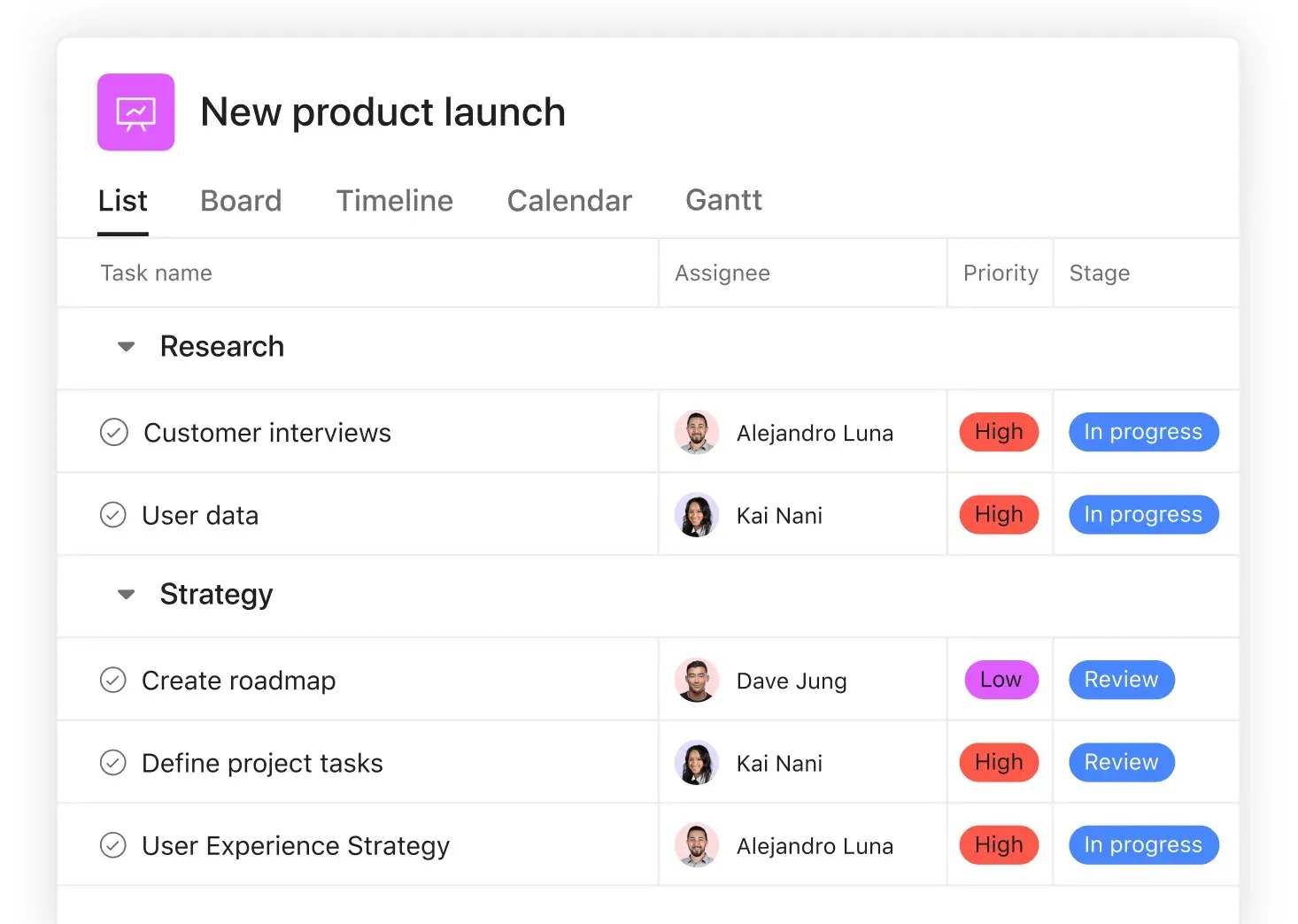
Asana is one of the most popular task management tools which offers some capacity planning and time tracking capabilities on top.
Though it is similar to Monday.com when it comes to most project management features, it has a more comprehensive free plan that can be used by small teams too, and not just individuals. This is because, with Asana’s free plan, you can collaborate with up to 10 teammates on unlimited projects and tasks—which is more effective than Monday.com’s two-seat-only free plan.
It’s a great choice for small marketing agency teams and you can easily upgrade to the premium plan when you need to without losing momentum.
⭐ Asana features
- Essential task management features, such as Gantt charts, subtasks, and calendar views
- Project planning and multi-project timelines
- Useful reporting, such as portfolio insights and real-time charts
- Workload management, Asana AI, and time tracking (available on the Advanced and Enterprise plans)
💰 Pricing
1. Personal—free. Project management for individuals or teams just getting started.
2. Starter. $10.99 per user per month. Track and plan projects with timelines and milestones.
3. Advanced. $24.99 per user per month. For companies that need to manage portfolios and work across multiple departments.
4. Enterprise and Enterprise +. Custom pricing for complex organizational needs.
🤝 Best project management software for team collaboration: ProofHub
7. ProofHub
🏢 Founded in: 2011
🎯 Primary software category: Project management
🏆 G2: 4.6 (100 reviews); Capterra: 4.6 (120 reviews)

ProofHub is a project management and team collaboration software that checks all boxes for essential project management, such as tasks and planning features.
However, as marketing agency project management software, it stands out because of useful collaboration features that other tools lack—including discussion boards, chat, proofing and approvals, meeting notes, and announcements for sharing project progress.
It is also one of few tools in the project management market offering flat pricing (not a per-user fee), which can be really cost-effective for growing marketing and advertising agencies.
⭐ ProofHub features
- Team collaboration, including chat, proofing ability, and discussions
- Project planning with Gantt charts and timelines
- Workflow management
- Custom roles and project templates for easier setup and customization
💰 Pricing
1. Essential. $45 per month billed annually, for 40 projects and unlimited users.
2. Ultimate control. $89 per month billed annually, for unlimited projects and additional features such as custom access roles, IP restrictions, and priority support.
🌐 Best for centralizing tools & asset management: ClickUp
8. ClickUp
🏢 Founded in: 2017
🎯 Primary software category: Project management
🏆 G2: 4.7 (~10,000+ reviews); Capterra: 4.6 (4,300+ reviews)
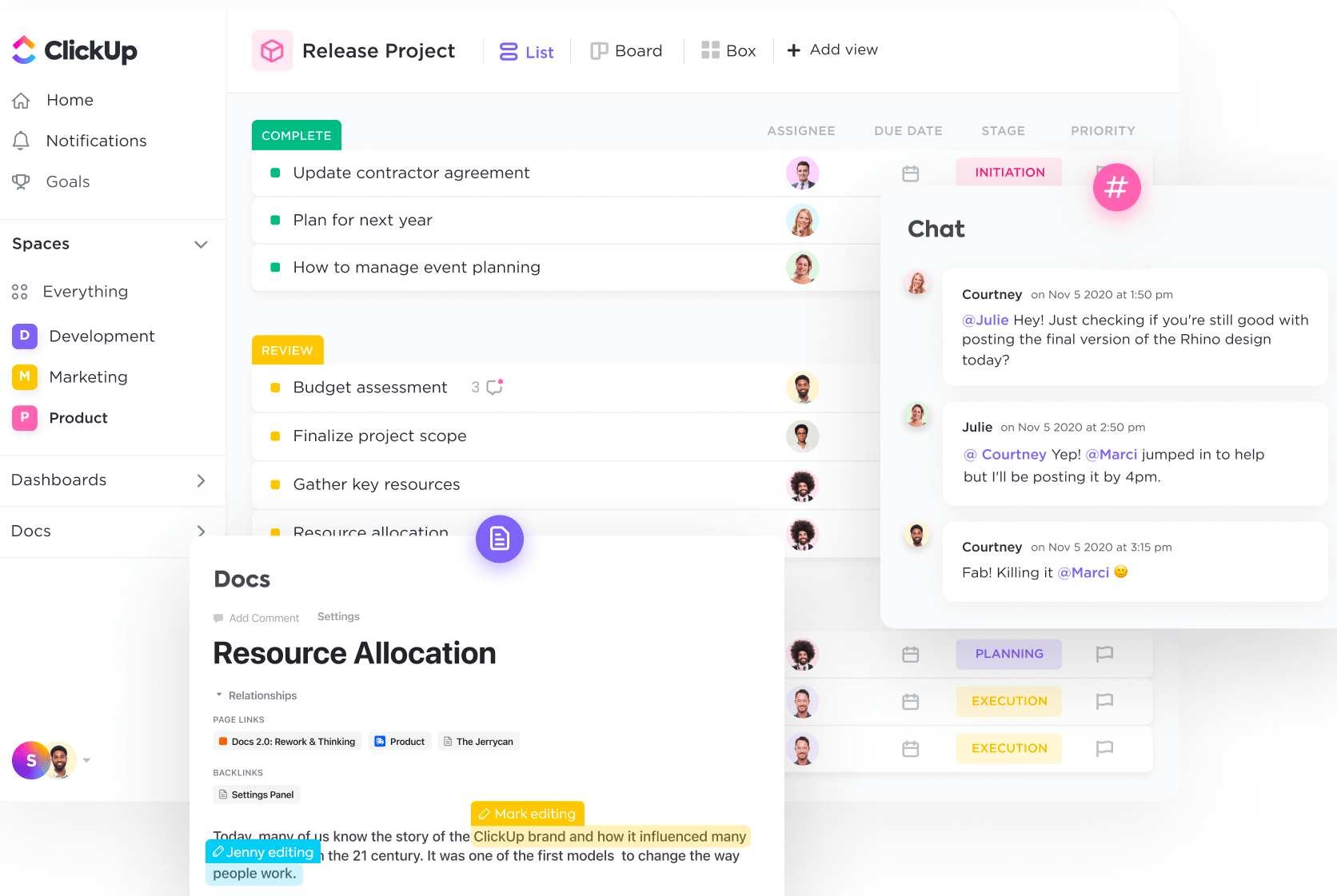
ClickUp is an all-in-one platform aiming to centralize all tools needed to run project work. Apart from the ability to create and see projects in multiple views (e.g. timelines and lists), it also offers other solutions in one platform. For example, you can brainstorm ideas on whiteboards, keep important docs, or manage forms for requests.
While not going deep into functions like capacity planning and resource management (e.g. optimization or forecasting), it still can show you insights into current workload and availability, too. As a marketing agency project management tool, it can work well if your aim is to have only one platform for all your PM functionalities.
⭐ ClickUp features
- Full task management (create and assign tasks)
- AI assistant that automates repetitive tasks and saves information quickly
- Document creation and management
- Whiteboards and chat for better collaboration
- Reporting with visual dashboards
- Time tracking
💰 Pricing
The below plans are billed yearly:
1. Free. A plan for personal use, with collaborative docs, Kanban view, and more.
2. Unlimited. $7 per member per month. A plan for small teams with unlimited storage, Gantt charts, and more. Includes resource management.
3. Business. $12 per member per month. A plan for mid-sized teams that includes everything in Unlimited, along with SSO, time tracking, workload management, and timelines.
4. Enterprise. You need to contact ClickUp for a custom price. This is a plan for large teams.
[fs-toc-omit]What’s the absolute best project management software for marketing agencies?
The answer depends on what your needs are and how much you need specific solutions. For example, if your pain point is not being able to see capacity which causes your team to miss deadlines, then we recommend you give Float a try.
If you’re more concerned with breaking down projects into manageable tasks, a pure project management tool like Asana or Monday.com will get the job done.
Make sure you have your requirements down and know what problem you’re trying to solve—and choosing the right tool will be so much easier.
<cta-box>
<image-color="yellow">
Is your agency ready to give Float a try?
See how you can easily plan projects, schedule work, and get insights on estimates vs actuals. Get a view of real-time capacity at a glance to allocate any work coming your way, with confidence.
<cta-button>Get your free trial</cta-button>
</cta-box>
FAQs
Some FAQs about project management software for marketing agencies
Marketing agency project management software is a specialized tool designed to help marketing agencies plan, execute, and manage their projects efficiently. It combines features of general project management software with specific functionalities tailored to the needs of marketing teams, including resource and asset management, capacity planning, and ongoing collaboration.
Dedicated marketing agency project management systems can offer numerous benefits to your agency by enhancing efficiency, collaboration, and overall project success. With specialized software, a creative team can usually experience:
- Improved project planning and organization
- Enhanced collaboration and communication
- More efficient task management
- Accurate time tracking and billing
- Streamlined campaign management
- Comprehensive reporting and analytics
- Improved resource allocation
- Better client management
- Scalability and customization
When selecting project management software for creative agencies, look for features that cater specifically to the needs of your team—such as project planning, task assignment, calendar integrations, time tracking, budget management, reporting, client communication tools.
Bonus points for paying attention to UX and UI, and making sure that the learning curve is as smooth as possible for the team you will eventually onboarding onto the tool.
Additional bonus points for choosing a tool with the right customer support options for your team, for example by evaluating what level of support is included in your plan vs. what is premium.







