Delivering project work on time hinges on planning right from the get-go. But even if you have the perfect work plan in place, you need ways to visualize it and monitor the work that needs to get done.
In other words, you need a built-for-purpose project planning tool.
If you’re in the market for one that meets your needs, check out our list below. We compiled various tools based on:
- The range of solutions they offer
- The types of teams they’re most suitable for
- Their planning and scheduling features
<tip>
Planning and execution aren’t the same thing
Planning vs execution is an important distinction when you are looking for a tool to support you with project planning and management:
- Some tools help you do both project planning and task management at an acceptable level
- Others go deeper into one of the two aspects; for example, a dedicated project planning tool will be designed to give you the best possible ways to plan at the macro level, forecast based on previous projects, and ensure you set up your team for success
Which tool is best for you depends on your team’s needs and planning processes ⚙️
</tip>
📈 Best project planning tool for growing advertising and marketing agency teams: Float
Advertising and marketing agency teams (as well as other professional service teams) often need a planning tool that’s easy to learn, visual, and flexible. They don’t want to deal with manual work, complex reporting, or difficult setups.
This is why our founders, coming from an agency background, built Float to make life easier for fellow project planners—to help them plan hundreds of projects and manage hundreds of people with ease.
Let's check it out.
1. Float
🏢 Founded in: 2011
🎯 Primary software category: Resource management
🏆 G2: 4.3 (1,500+ reviews); Capterra: 4.5 (1,600+ reviews)
🧪 Free trial: yes, 30 days

Being on the market for the past 12 years, Float is the go-to resource and project planning tool for 4,500+ happy teams and two million users in agencies, consultancies, construction and marketing firms, and large tech companies like Atlassian.
Float serves as your one source of truth for all project work. Imagine you have a new project briefed by a client. With Float’s intuitive and flexible solution, you can:
- Add the project with crucial information, like the client’s name, budget, phases, and project milestones.
- Assign specific allocations to team members based on real-time capacity and skills. The Float schedule shows you at a glance what everyone’s working on, who’s overbooked, on time off, or available. Search based on skills and roles to find the people who are both available and best suited to take on specific work.
- Enable time tracking for your team. Pre-filled timesheets and a built-in timer make tracking time worked a breeze!
- Monitor all ongoing projects and progress in clear timelines and lists. Generate reports on estimates vs. actuals for utilization and project work.
Most importantly, Float’s visual schedule is a life-saver when that dreaded thing happens in your project plan—change. Float makes it easy to shift timelines or reallocate work, allowing you to clearly predict the impact on your team and budgets.
As Justin West, Former Program Manager at design agency and Float customer A—B partners, says: “Having forecasting connected to a visual tool and not having to be messing around in graphs to figure that out is super helpful.”
Float is most suitable for teams up to 1000 people, as larger teams may have different requirements and have more need to combine project planning with other business functions into one place (we’ll see the enterprise platforms a little later).
<sme-box><sme-color="blue">
<sme-image>

</sme-image>
<sme-author>Jason Fisher</sme-author>
<sme-position>Executive Studio Director at Flight Studio</sme-position>
<sme-quotes>
Float has made us 50% more efficient in terms of how we're budget tracking and streamlining our workflow. We took on a project at the start of this year, and it was the first time we’d done a project like that. We used the reports from that project to baseline future ones. We've done five more of those projects this year, and every single one came in right on budget exactly where we planned it.
</sme-quotes>
</sme-box>
👍 Float planning features
- Project phases, milestones, and multi-project timelines
- Resource and capacity planning
- Time off and workload management
- Time tracking
- Budget tracking
- Resource forecasting
💰 Pricing
- 1. Starter. $6 per person per month, billed annually. Every resource scheduling capability you need, with unlimited projects and powerful reporting. Best for teams of up to 30 people.
- 2. Pro. $10 per person per month, billed annually. Everything in Starter, plus built-in time tracking, single sign-on (SSO), and workflow features designed to scale. Best for growing teams of 30+ people.
- 3. Enterprise. A custom plan that includes everything in Pro and is designed for larger organizations with heavier compliance and support needs.
🔥 You can learn more about Float’s pricing plans here.
<cta-box>
<image-color="yellow">
Power up your project planning with the right software
Plan multiple projects and allocate work with confidence with Float.
<cta-button>Take a look</cta-button>
</cta-box>
🧑💻Best project planning tools for individuals & small teams: Trello and Todoist
Small teams, freelancers, or solopreneurs often value flexibility and ease of use over more robust features for project planning. We chose two tools because of their user-friendly UI, which can help you organize your project work and ensure it gets done without fanfare or difficult learning curves.
2. Trello
🏢 Founded in: 2007
🎯 Primary software category: Project management
🏆 G2: 4.4 (13,600+ reviews); Capterra: 4.5 (23,000+ reviews)
🧪 Free trial: yes, 30 days

Acquired by Atlassian in 2017, Trello is known for its Kanban-style view used by thousands of individuals and small companies to organize tasks and projects. Because of its visual design, customizability, and extensive integrations suite, it’s a great tool for teams who need effective task management to complete projects. Trello also makes project planning with Bulter, their AI tool, which helps automate actions like moving cards, setting due dates, and suggesting task assignments.
A downside is that Trello lacks the ability to manage availability and capacity, making it less effective for larger teams or for planning multiple projects across realistic timelines.
Also, many of the essential functions of project planning can be done only through Trello’s power-ups (e.g. Gantt charts, budget tracking). Power-ups are integrations—some of them are owned by Trello, while others are created and owned by third-party developers.
Adding power-ups to gain some features you need can work well if you have few requirements. But once your planning gets more complex, finding and using the right Power-up may get more cumbersome than choosing a ready-to-use tool instead.
👍 Trello features
- Task management
- Flexible drag-and-drop interface
- 100+ available integrations (power-ups)
- Workflow automation with AI functionality
💰 Pricing
- 1. Free. Best for individuals and small teams.
- 2. Standard. 5$ per user per month, billed annually, for unlimited boards and checklists.
- 3. Premium. 10$ per user per month, billed annually, which includes timeline views and dashboards, and more security options (e.g. domain restrictions).
- 4. Enterprise. 17.5$ per user per month, billed annually, including unlimited workspaces, advanced permission settings, and enterprise support.
3. Todoist
🏢 Founded in: 2007
🎯 Primary software category: Project management
🏆 G2: 4.4 (800+ reviews); Capterra: 4.6 (2,500+ reviews)
🧪 Free trial: yes, 30 days

Todoist is a productivity tool that allows you to plan task lists and collaborate with others to get work done. It’s less about high-level planning and more about organizing tasks in an easy-to-track way.While not robust enough for larger teams with many requirements (e.g. resource management, capacity planning, or timelines), it’s still a slick and flexible tool for small teams or solopreneurs.
Project planning essentials such as timelines and Gantt charts are possible only through integrations with other tools.
👍 Todoist features
- Task lists that can be categorized into different sections
- Scheduling and prioritization
- Collaboration features (e.g. share files and add comments)
- Project progress tracking (e.g. activity stream that shows all actions team members have taken in Todoist sequentially)
- AI assistant (for pro and business plans) that helps you plan tasks, e.g. by suggesting tasks or helping you break them down into smaller chunks
💰 Pricing
- 1. Beginner. Free, for up to five projects and email and calendar integration.
- 2. Pro. 4$ per month, billed annually, for up to 300 personal projects, unlimited activity history, and AI assistant.
- 3. Business. 6$ per member per month, billed annually, for 500 team projects, roles and permissions, and a shared team workspace.
🌐 Best all-in-one project planning suites: Asana and Monday.com
This category includes two household names in all-in-one project management software. Both tools are impressive when it comes to task management and visualizing projects. But, they’re both limited in terms of resource planning and capacity management, which makes it trickier to know how to assign tasks more effectively, keep workloads manageable, and ensure realistic deadlines.
4. Asana
🏢 Founded in: 2008
🎯 Primary software category: Project management
🏆 G2: 4.4 (10,700+ reviews); Capterra: 4.5 (13,200+ reviews)
🧪 Free trial: yes, 30 days

Asana is one of the most well-known project management tools—and much loved by our content team, too! Asana has what you need to schedule projects and tasks, visualize them in multiple views (e.g. Kanban and lists), and identify dependencies and critical paths.
If you value resource planning capabilities though, Asana may be lacking compared to built-for-purpose tools like Float. It all depends on your team’s needs—Nick Patterson, Co-CEO of creative agency Storm+Shelter, made the switch from Asana to Float because they needed an easier way to plan ahead and know what everyone is working on.
“The team has got a lot more of a clear understanding of what's going on, where, and when. We wouldn't have really had that if we were still using Asana for our schedule management stuff,” he mentions.
<tip>
Want the best of both worlds? Float and Asana can actually work together too, to build a more powerful project planning and management workflow.
</tip>
👍 Asana features
- Easy to see multi-project timelines
- Centralized task information via easily customizable input fields
- Some ability to track capacity and “effort” required (a measure of workload)
- Diverse and customizable reporting dashboards (depending on pricing plan)
💰 Pricing
- 1. Personal—free. Project management for individuals or teams just getting started.
- 2. Starter. $10.99 per user per month. Track and plan projects with timelines and milestones.
- 3. Advanced. $24.99 per user per month. For companies that need to manage portfolios and work across multiple departments.
- 4. Enterprise and Enterprise +. Custom pricing for complex organizational needs.
5. Monday.com
🏢 Founded in: 2012
🎯 Primary software category: Project management
🏆 G2: 4.7 (12,600+ reviews); Capterra: 4.6 (5,300+ reviews)
🧪 Free trial: yes, 14 days

Monday.com is another extremely popular project management tool. You can see all the work that needs to be done in multiple views, such as lists, calendars, Gantt charts, and Kanban boards. Monday.com’s color-coded, visual interface is easy to read, and allows for many inputs like assignees, files, and deadlines.
The areas where it has limitations involve resource planning and capacity management—as it’s not their priority, these kinds of features (e.g. the ability to clearly see who’s overbooked) remain rudimentary and may affect the ability to plan projects with realistic timelines.
👍 Monday.com features
- Visual, drag-and-drop tasks lists
- Customizable dashboards
- Multiple ways to visualize projects, including timeline views and Gantt charts
- Document management and sharing
💰 Pricing
- 1. Free. Up to two seats for individuals to keep track of work.
- 2. Basic. $9 per seat per month, billed annually. A plan that helps you manage your team’s work with everything in Free, plus unlimited items and 5GB storage.
- 3. Standard. $12 per seat per month, billed annually. Everything in Basic, along with timelines and Gantt charts, calendar views, and automations.
- 4. Pro. $19 per seat per month, billed annually. Everything in Standard, plus time tracking and more automations.
- 5. Enterprise. Advanced reporting and analytics and multi-level permissions.
🏛️ Best enterprise project planning tools: Smartsheet and Kantata
The platforms we chose in this category are robust powerhouses that offer multiple solutions. This means they’re not only focused on project planning or project management, but they have other functions too. These platforms may be good for teams that want to centralize tools in one place, but less effective for teams that want the absolute best project planning solution.
6. Smartsheet
🏢 Founded in: 2005
🎯 Primary software category: Work management
🏆 G2: 4 (130+ reviews); Capterra: 4.2 (60+ reviews)
🧪 Free trial: yes, 14 days
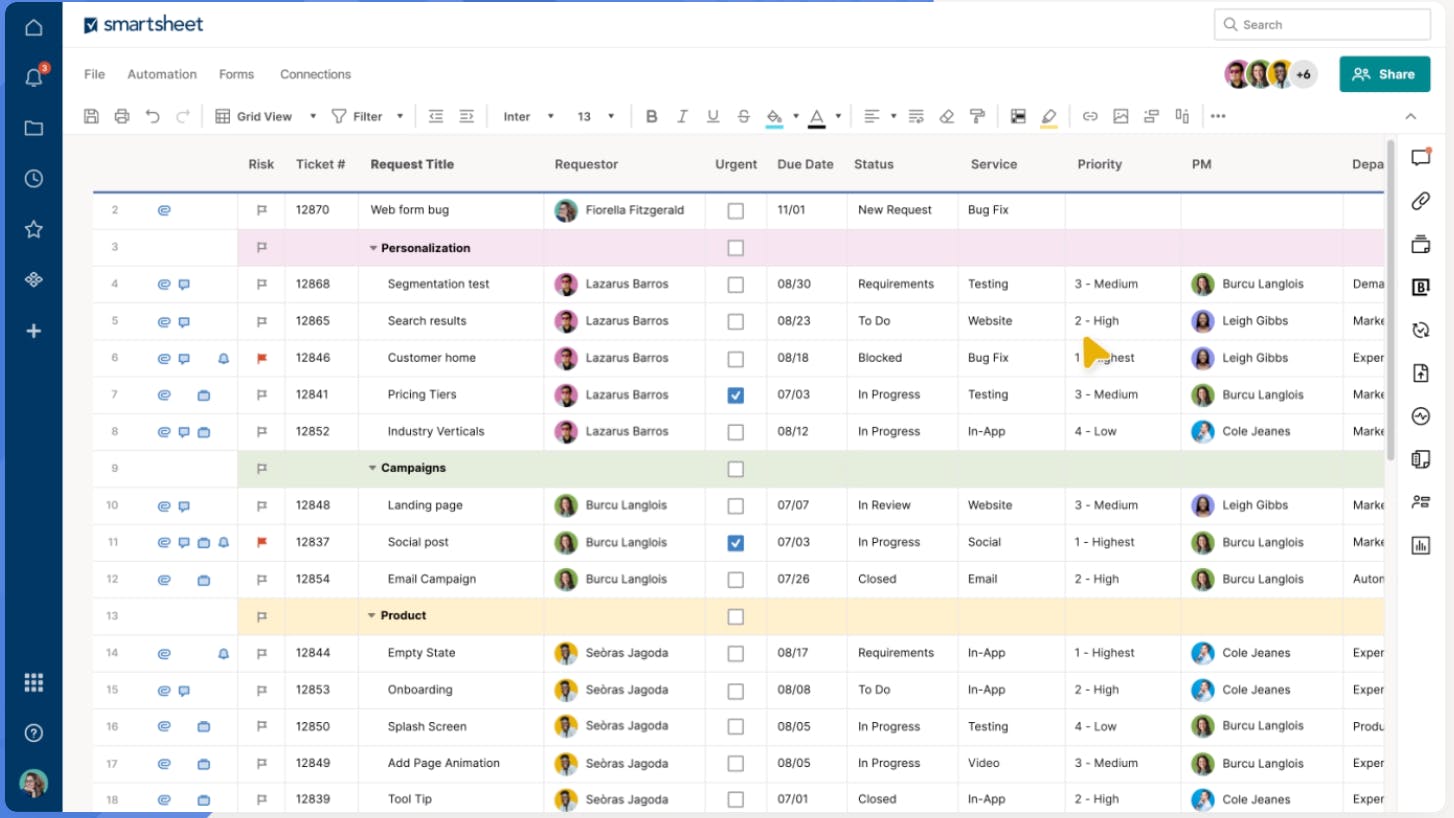
Smartsheet is a complete work management platform that offers both project planning and resource management features (as an add-on). You can plan projects across multiple timelines and use multiple views, such as Gantt charts and Kanban.
While it’s a very reliable tool with lots of solutions built-in, it requires a lot of manual work and time to make updates and is often reviewed as hard to learn for new users.
👍 Smartsheet features
- Project and resource planning
- Digital assets management
- Automations
- Portfolio management
💰 Pricing
- 1. Free. For one user and up to two editors, suited for getting started on task management.
- 2. Pro. $9 per user per month, billed annually. Track, share, and manage projects with unlimited sheets, user management, etc.
- 3. Business. $19 per user per month, billed annually. This plan includes their resource management features.
- 4. Enterprise. For organizations that need enterprise-level security and controls plus AI-enhanced formulas, texts, and charts.
- 5. Advanced work management. For organizations that manage large scale portfolios and need a control center and premium support.
7. Kantata
🏢 Founded in: 2008 (as Mavenlink)
🎯 Primary software category: Resource management
🏆 G2: 4.2 (1,460+ reviews); Capterra: 4.2 (600+ reviews)
🧪 Free trial: yes, 14 days
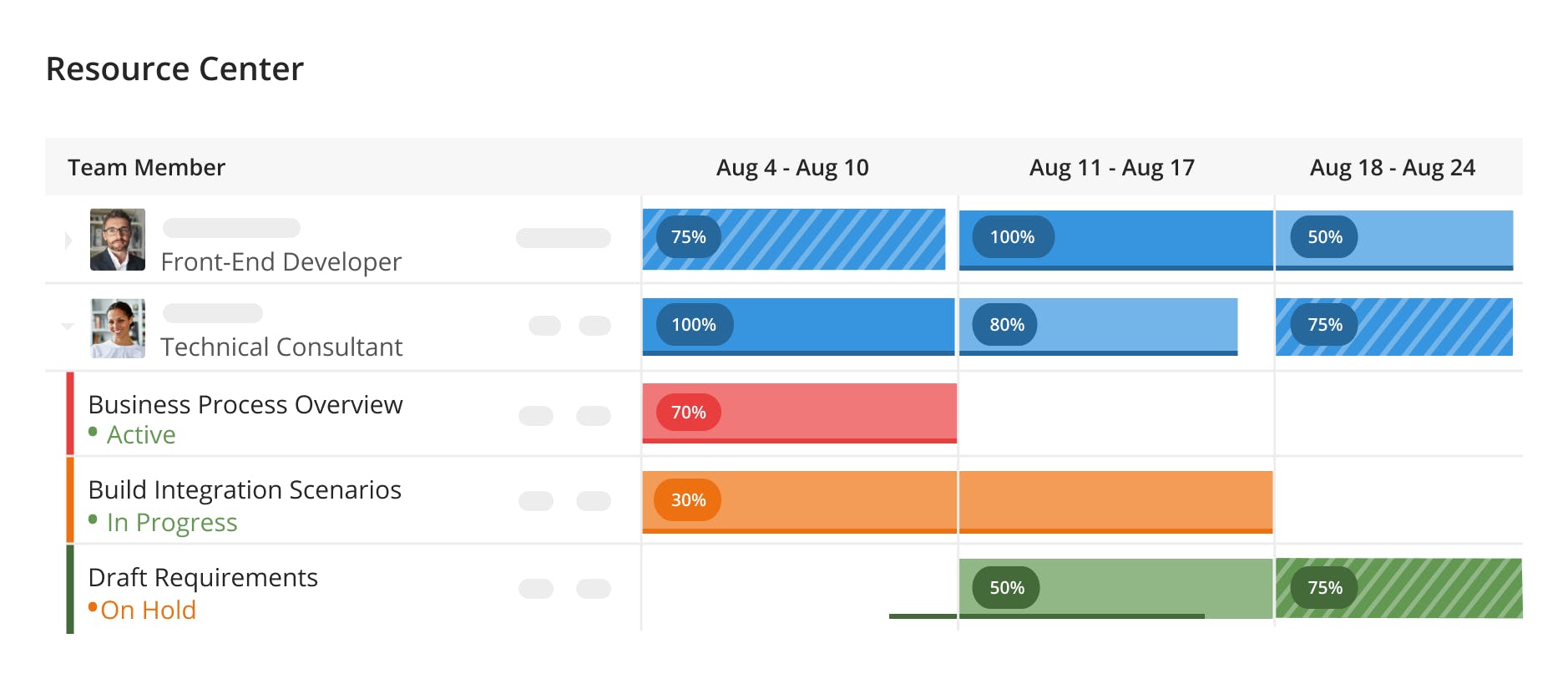
Kantata is a professional services automation software that combines finance, project, and resource management tools to provide a comprehensive solution for high-level decision-making. It has anything from business intelligence and forecasting to project planning and automation.
As the platform combines multiple services in one, it’s high in complexity. While it has easy-to-use task management and collaboration features, it’s a more robust and less flexible platform than others on this list.
Choosing Kantata as your tool can be a great benefit to your enterprise team if you want to centralize multiple solutions in one—but know that pricing is custom, and you'll need to reach out to the team directly for a quote, even if you’re still evaluating tools.
👍 Kantata features
- Timelines, milestones, and phases
- Real-time collaboration
- Document sharing
- Extensive insights and analytics reporting
💰 Pricing
To find out about pricing for your company, you have to first provide some information to Kantata such as your industry, company size, and contact details.
🖥️ Best desktop project planning software (Mac/Windows): Wrike and Teamwork
While many tools have stable and reliable apps used from a browser, you may also need an app that can be used natively on your computer. Here are two tools that offer this option well:
8. Wrike
🏢 Founded in: 2006
🎯 Primary software category: Work management
🏆 G2: 4.2 (3,700+ reviews); Capterra: 4.3 (2,700+ reviews)
🧪 Free trial: yes, two weeks
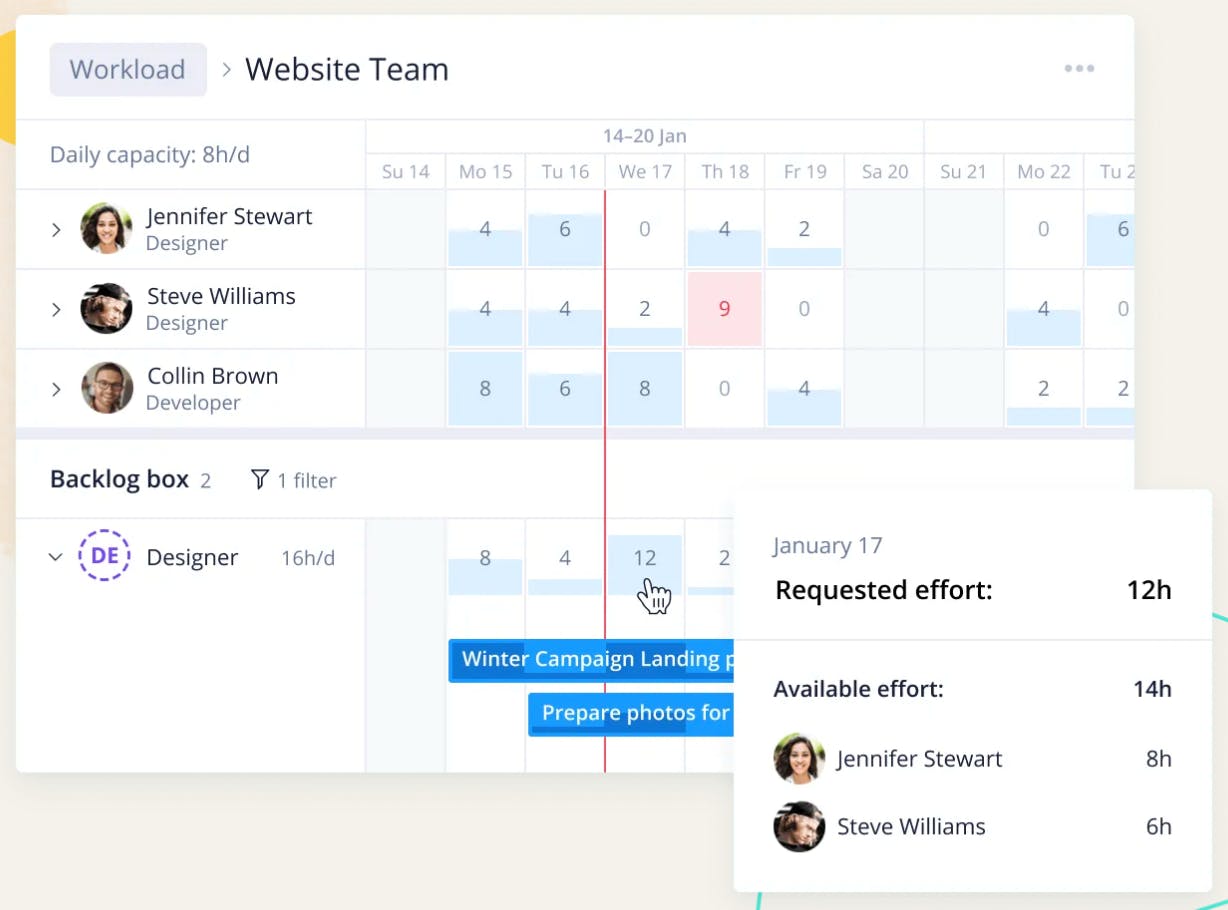
Wrike is primarily a collaborative project management software that helps teams organize their projects, tasks, and subtasks. It also offers resource management features under the ‘Business’ plan to help you plan projects based on your team’s availability.
Its desktop app is available for both Windows and Mac, for all users (including collaborators). With the app, you can do pretty much everything you can on the browser (including working in multiple tabs) and you can also receive desktop notifications.
Another one of Wrike’s advantages is that you can take many actions in offline mode in the mobile apps—even if it’s still limited compared to the online version.
Important note: if you’re considering planning your resources with Wrike, you’d have to opt for the Enterprise or Pinnacle plans as resource management features like bookings, budgeting, and utilization dashboards are not available on lower plans.
👍 Wrike features
- Multiple project views, such as Gantt charts and Kanban👍 Workflow automation
- Resource and workload management
- Shared dashboards for better collaboration
- Built-in proofing features for multiple formats (e.g. JPEG, PDF)
💰 Pricing
- 1. Free. For small teams that want basic task management functionality.
- 2. Team. $10 per user per month, billed annually. For growing teams with unlimited projects, tasks, subtasks
- 3. Business. $24.80 per user per month, billed annually. Set up organization-wide, with automations, resource management, and time tracking features. This plan with resource management is limited to 200 users, after which you’ll need to speak to Wrike’s Sales team about an enterprise plan.
- 4. Enterprise & Pinnacle. Plans for large teams for unlimited users, with enhanced governance.
9. Teamwork
🏢 Founded in: 2007
🎯 Primary software category: Project management
🏆 G2: 4.4 (1,100+ reviews); Capterra: 4.5 (800+ reviews)
🧪 Free trial: yes, 30 days
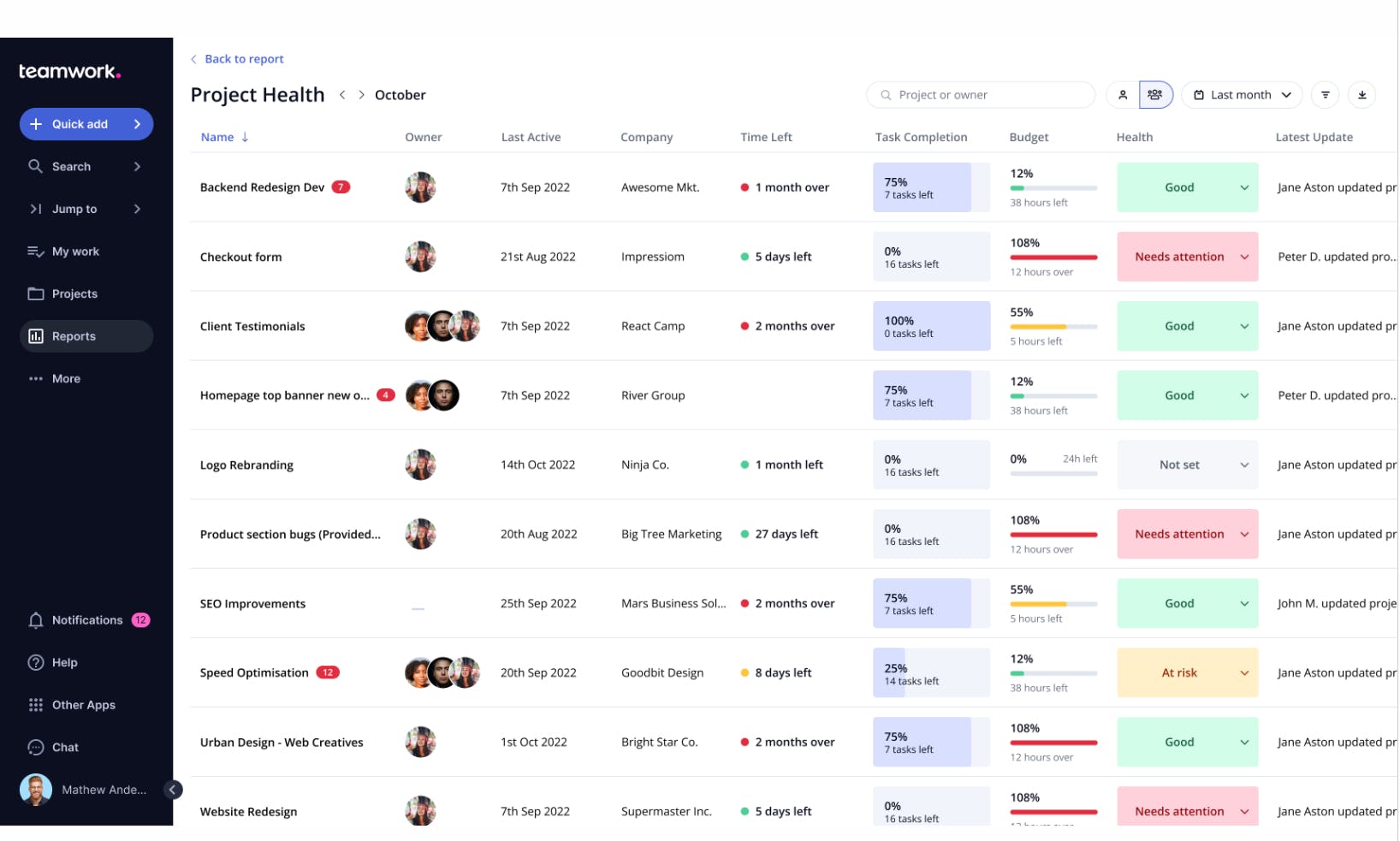
Teamwork focuses on streamlining various facets of client operations, such as monitoring performance by clients, projects, and teams. Its project planning features help teams keep work organized in one place with the ability to track capacity and utilization.
It has a remarkable suite of desktop apps, including its own main Teamwork app, a Teamwork Chat app, a Timer, and three additional apps for documents (Document Editor and MS Office) and email (Outlook).
It’s a great option for centralizing any client-related information, but it’s less effective for big-picture planning. Teamwork may also run slower when there are lots of projects and tasks.
👍 Teamwork features
- Project timelines with milestones
- Resource and capacity management
- Performance reporting
- Budget and profit tracking
- Time tracking
💰 Pricing
- 1. Free. For up to 5 users and includes time tracking, managing clients, and project management essentials (e.g., tasks, Gantt charts)
- 2. Deliver. $9.99 per user per month, billed annually. Includes more reports (e.g. project status, portfolio health, burndown), and teams management.
- 3. Grow. $19.99 per user per month, billed annually. With budget management tools, resource scheduling, additional integrations, and advanced project management features.
- 4. Scale. $54.9. Includes every feature with advanced, unlimited reports, and retainer management.
- 5. Enterprise. Custom pricing. Covers premium support services, advanced security, and dedicated infrastructure.
🤑 Best free project planning tools: ClickUp and nTask
Spreadsheets are the freeest of the free project planning tools—but they’re certainly underfeatured. They’re hard to maintain and prone to errors, and they don’t allow for effective capacity management.
There are other tools you could use for free and get the job done. For example, both Asana and Monday.com (mentioned earlier) have free plans that can work well if you have a small team or only a few projects. We also have two more tools that may cover your needs:
10. ClickUp
🏢 Founded in: 2017
🎯 Primary software category: Project management
🏆 G2: 4.7 (9,900+ reviews); Capterra: 4.6 (4,300+ reviews)
🧪 Free trial: no, but free plan
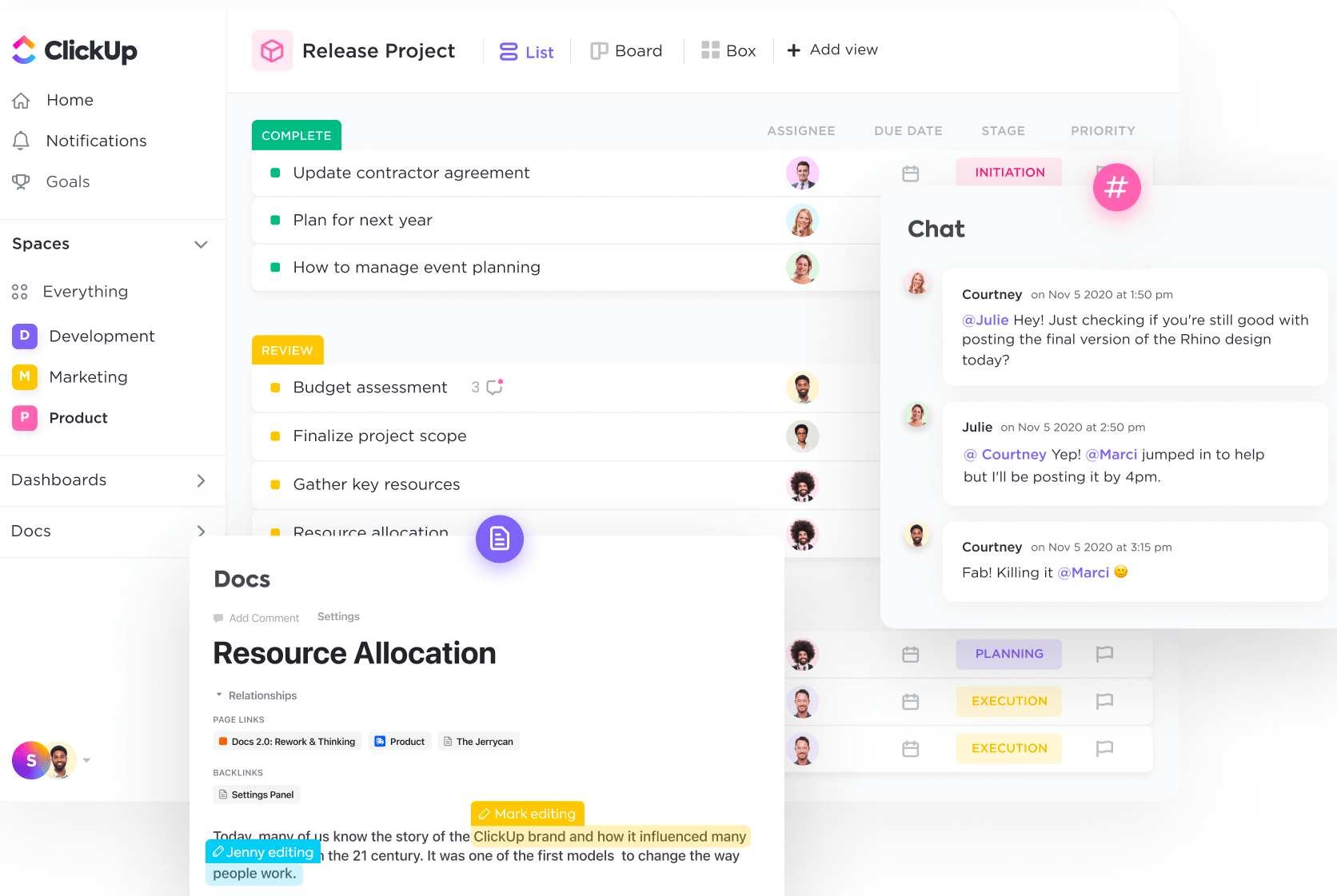
ClickUp is a well-rounded project management tool used by over two million teams, which competes with software like Asana and Monday.com—but we’re including it in this category thanks to its really useful free version.
While the free version doesn’t offer important tools included in the other plans (such as resource management or integrations), it’s still very usable by small teams because of unlimited free plan members, chat, collaborative documents, and sprint management.
However, where it falls short is more specialized areas of project planning, like scheduling phases and resource optimization. It also lacks robust people and project reports.
👍 ClickUp features
- Resource and workload management
- Collaboration features (e.g. chat, whiteboards)
- Gantt charts and Kanban views
- Time tracking
- Document creation and management
💰 Pricing
- 1. Free. A plan for personal use, with collaborative docs, Kanban view, and more.
- 2. Unlimited. $7 per member per month, billed annually. A plan for small teams with unlimited storage, dashboards, and time tracking.
- 3. Business. $12 per member per month, billed annually. A plan for mid-sized teams that includes everything in Unlimited, alongside more advanced features like SSO, workload management, and advanced time tracking.
- 4. Enterprise. You need to contact ClickUp for a custom price on a plan for large teams.
11. nTask
🏢 Founded in: 2017
🎯 Primary software category: Project management
🏆 G2: 4.4 (17 reviews); Capterra: 4.2 (105 reviews)
🧪 Free trial: yes, 7 days

nTask is an all-in-one project management software with strong collaboration features like managing meetings (e.g. agendas and schedules) and real-time chat.
It has an excellent free plan which includes five team members, unlimited workspaces, and unlimited tasks. Unlike other tools, nTask also offers timesheets as part of the free plan, as well as issue tracking and all available integrations.
👍 nTask features
- Meeting management
- Task management (including dependencies)
- Gantt and Kanban views
- Budget tracking
- Timesheets
💰 Pricing
- 1. Basic. Free forever, for teams of up to 5 people, with unlimited workspaces and task lists.
- 2. Premium. 3$ per user per month, billed annually, for individuals and small teams with unlimited projects.
- 3. Business. 8$ per user per month, billed annually, for all project management features and priority support.
- 4. Enterprise. Custom for teams with higher compliance, security, and support requirements.
Plan for your needs
All of these tools above can be great, depending on what you and your team need. Want powerful resource management to plan projects with realistic timelines and utilize your team correctly? Then, we suggest you check out Float. Want an effective desktop app? Wrike and Teamwork are your best options. Want efficient task management in a user-friendly platform? Take a look at Asana and monday.com.
And if you still need some help figuring out what kind of software you need for different purposes, check out our other comparison guides on capacity planning tools, project scheduling tools, and resource management software.
Happy planning!
<cta-box>
<image-color="yellow">
Scale your people and project planning with Float
Manage projects, capacity, and scheduled work in one visual tool.
<cta-button>Try for free</cta-button>
</cta-box>
FAQs
Some FAQs about project planning tools
Project planning tools are software applications designed to help manage complex project tasks, schedules, resources, and budgets. They offer functionalities to plan, execute, and monitor projects and ensure they meet deadlines and stay within budget.
Project planning tools help streamline project management processes, enhance team collaboration, track progress, manage resource allocation effectively, and ensure timely project completion.
Key features to look for when selecting planning tools for your project teams include:
- Project planning templates
- Task management
- Scheduling and calendar integration
- Resource management
- Time and project tracking
- Collaboration tools
- Reporting and analytics
- Budget management
- Integration with other tools







