Most projects comprise many different tasks, both large and small. Keeping track of those tasks is the main role of a project manager. Sometimes, everything runs smoothly without complexities, and other times, some tasks may depend on other tasks, which can complicate things.
One of the biggest challenges for project managers is managing their team's workload and time, regardless of their management style. Almost three-quarters of employees are overbooked in a month, with 26% claiming it happens regularly. The main reasons? No insight into staff availability and tasks taking longer than expected.
If you want to prevent burnout in your team, you'll need to master the art of task scheduling. This guide will walk you through how to schedule and manage projects ✅
What does task scheduling mean?
Task scheduling is the process of organizing, prioritizing, and allocating tasks or activities to your resources. It usually involves setting a planned start date, duration, status, and identifying the right individual(s) to assign to a task.
It's the first step in successful resource management: you start by outlining all tasks needed to complete the project and how long they should take. Then, you decide which team members will complete which tasks and when the task is expected to be completed.
Scheduling tasks is a critical part of project planning and resource management—a juggling act of anticipating resource needs, managing employee requests, and ensuring projects are done on time.
Task scheduling benefits project managers in two key ways:
- Projects are transparent to team members: they understand their responsibilities and impact on the larger project
- Stakeholders have a clear understanding of the timeline: this workflow ensures that the project is set up for success and completed on time, saving the business potential wasted working hours
It also ensures that team members are never confused by due dates and that all task workloads are fairly managed.
You can use task scheduling to:
🔍 Keep project timeline and responsibilities transparent
🤹 Allow the project manager to be flexible and redistribute a task if needed
✅ Maximize the quality of each task and overall project
😅 Keep the focus on the current instead of getting bogged down by future tasks
🌊 Keep the project moving, even if a roadblock is encountered
⏰ Give stakeholders a realistic timeline and insight into working hours
A real-life task scheduling example: BuzzFeed
BuzzFeed’s digital media environment needs a well-orchestrated task schedule to keep up with their daily content flow—one made up of quizzes, videos, and pop culture coverage that reaches millions.
With teams managing 100 to 200 tasks at any given time, effective scheduling is a finely tuned balance of art and science.
Here’s how BuzzFeed’s post-production team, led by Senior Director of Production Operations Leah Zeis, keeps their tasks on track:
- Coordinating video production tasks: the post-production team oversees tasks like editing raw footage, a key step in BuzzFeed’s video content pipeline
- Centralized task planning: with Float (that’s us! 👋), Zeis has a shared view of critical details like project timelines and task-specific deliverables
- Live task overview: the live schedule in Float gives Zeis and her team an up-to-the-minute view of task progress and allocation, helping them stay on top of current workloads and upcoming demands
- Efficient task kickoff: as soon as a new project lands, Zeis and her team begin scheduling specific project tasks in Float, ensuring everyone knows what’s expected in the weeks and months ahead
With this organized approach, BuzzFeed’s team can efficiently prioritize, adapt to new projects, and keep each task moving forward in sync with their production goals.
<sme-box>
<sme-color=”yellow”>
<sme-image>

</sme-image>
<sme-author>
Leah Zeis
</sme-author>
<sme-position>
Senior Director, Production Operations at BuzzFeed
</sme-position>
<sme-quotes>
It’s in Float that we start creating and assigning the editing tasks and resources to get the project delivered. We add information like the project due date and budget so that at a high level we can see what our resource capacity and availability is to schedule the right team for the job.
</sme-quotes>
</sme-box>
7 tactics for scheduling tasks effectively
Your project has been divided into goals, milestones are set, and now your tasks are ready to be assigned. What's the best way to schedule out tasks? Follow these seven tactics to schedule tasks the right way.
1. Assign tasks based on availability
As your project moves along, new tasks will inevitably be added. You'll have to allocate that upcoming work—but you may not know to who. If there's a due date approaching, your first choice should be the person with the smallest workload.
Overwhelming a busy teammate just because they’re more experienced or you trust them more puts needless pressure on them. This can quickly lead to frustration, lower productivity, and worse results.
<tip>
Pro tip: swap spreadsheets for a dedicated scheduling tool
A resource scheduling tool empowers better, more flexible workload management by visualizing your team's workload, so you can easily spot people who have time to take on new work.
In Float, you can view your team's capacity by person or project, and see at a glance what your full-time or part-time employees, contractors, and other resources are working on. This broad view helps you understand how many working hours you actually have to dedicate to a project.
<tip-featured-image>
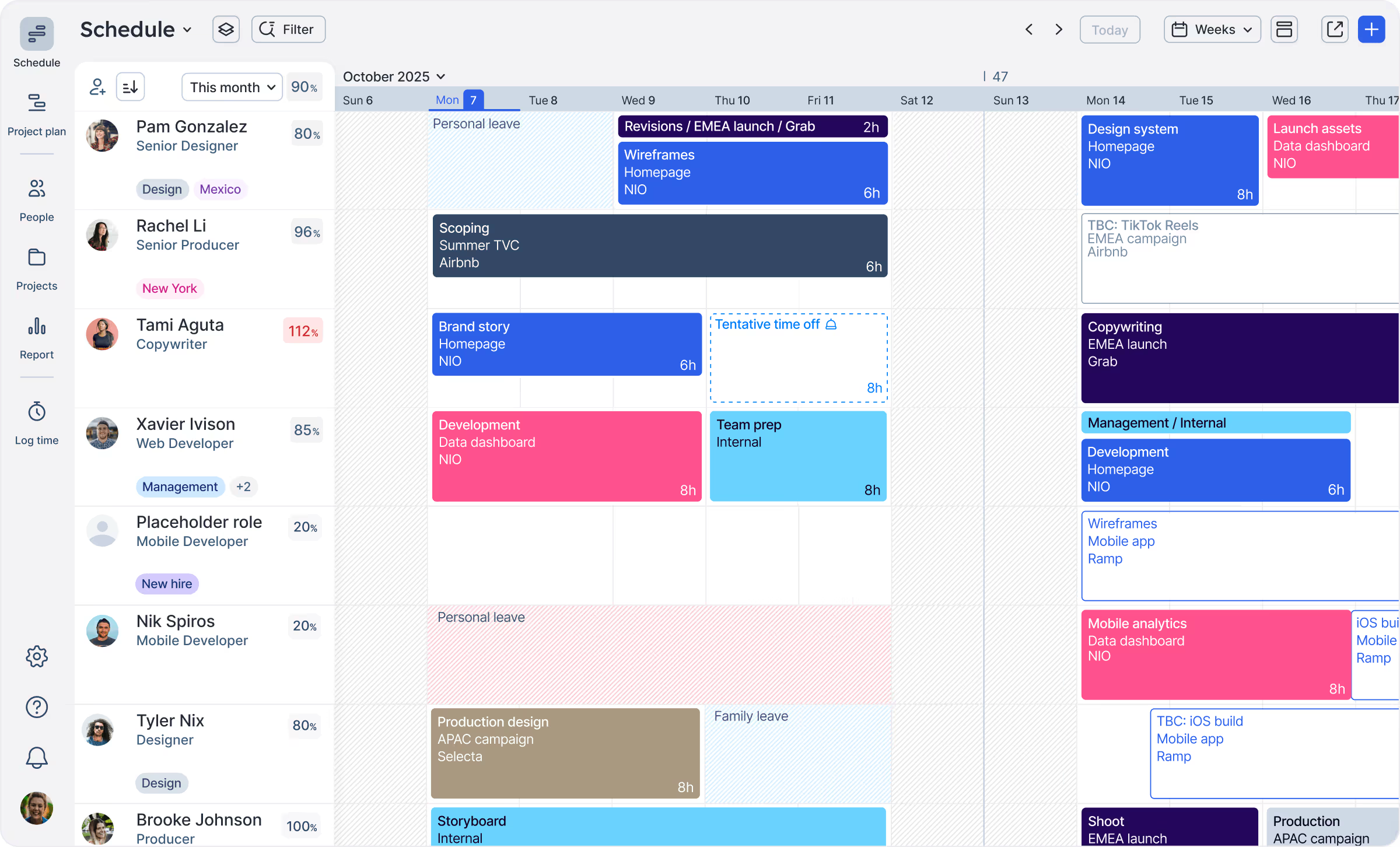
</tip-featured-image>
</tip>
2. Prioritize tasks
Prioritizing is all about aligning tasks with stakeholders, then listing your tasks in sequential order. Any task that could cause a roadblock if not completed in sequential order is an automatic high priority ❗️
Prioritization also depends on your stakeholders—if they determine a task is vital and you agree, it’s more urgent than others. The goal of prioritizing is to avoid roadblocks that could halt a project's progress and make sure the core tasks of the project are completed on time.
Use your PERT chart or Gantt chart to prioritize tasks based on the order they're due in.
Also, consider any task dependencies—for example: "To send this copy to a client, person A needs to write the copy before person B can proofread."
<tip>
Pro tip: visualize dependencies in your scheduling tool
Linked allocations, represented as color lines you can toggle on and off in Float, make it easier for you and your team to see the relationship between project tasks.
Your team member might not understand the snowball effect of not finishing their task on time, which causes a roadblock. But on Float’s Project plan and Schedule views, you can link related tasks to group dependencies in a visual way, enabling you to:
- Automatically shift related tasks when a timeline changes
- Sequentially plan and schedule projects
- See who's working on related tasks quickly
<tip-featured-image>

</tip-featured-image>
</tip>
3. Have team members track their time
Time tracking can help you understand how long it takes people to complete certain tasks. As a project manager, you can learn from past projects to better schedule your resources and tasks in the future.
Recent research shows that most team members struggle to get through more than two hours of deep work each day. If you're using a time tracker tool, you can easily see who gets through what and redistribute tasks accurately amongst team members. You can also understand who falls behind and can pivot if necessary.
Pop-up projects and scope creep? Not anymore. Having employees track time helps you effectively manage resources and forecast capacity. If you don't have the talent for a project, you'll see it right away.

4. Be an open book
What happens if something takes a team member longer than expected and they can't continue with the rest of their scheduled tasks? Did the due date change at the last minute? Sometimes, it happens! So you need to stay flexible and keep task schedules up to date for the project to continue running smoothly.
You might be the person managing your team’s time on project work, but scheduling isn’t a solo exercise. Remember that timelines should be visible to everyone in your team. And if changes happen, communicate them—or make sure everyone has access to a shared schedule where they can stay in the know.

5. Plan around your team’s time off
Team availability and capacity is a critical component of task management and scheduling. While that might seem like an obvious statement, when you're managing several people's workloads, hours, and different types of time off (e.g., paid leave, carers leave, and public holidays), it's a lot to stay on top of!
Before committing to new work, it's essential to have an understanding of your team’s commitments and how many working hours you have available. For example, if you’re aware that one of your team members has urgent deadlines to meet before they go on vacation, you want to ensure that other tasks don't fall onto their plate that might bottleneck their delivery.
Your task scheduling plan could also factor in some buffer time before they go on leave, so everyone feels confident with the handover.
Task scheduling should take into account employee time off, including:
- Vacation days
- Sick leave
- Personal time
- Holidays
- Bereavement
- Parent leave
- Jury duty
- Voting times
- Time zones

6. Have team members confirm their schedules
Want to avoid slip-ups on your next project? Make sure your team confirms the tasks you assign to them. Confirmation means they have seen the task and are committed to completing it. It also gives you peace of mind that you aren't scheduling tasks into the void 😅
You don’t have to wait until a task is 100% confirmed to make your team aware that it might be in the pipeline. In fact, tentative task planning can be a powerful way to keep everyone aligned on what’s coming up. By having early visibility into potential tasks, team members can:
- Plan their time better: knowing what might be on their plate helps them balance current tasks and anticipate workload changes
- Flag any conflicts early: team members can identify scheduling conflicts or other issues before a task is finalized, giving you a chance to adjust
- Build accountability gradually: tentative planning allows team members to mentally commit to tasks and prepare themselves, leading to a smoother transition when the task becomes official

7. Give your team members flexibility
When it comes to scheduling tasks, adding a little flexibility can make a big impact. This could be as simple as assigning project tasks to complete in a day or week rather than by the hour, or building in buffer time to account for any potential roadblocks.
Flexibility also builds trust. By showing your team you trust them to manage their time, you improve their motivation.
We’ve said it before, and we’ll say it again: your team members should be involved in the scheduling process. Allowing them some control over their schedules empowers them with a sense of ownership over their tasks.
<tip>
Pro tip: consider team members’ skills when scheduling tasks
People are more inclined to do their best work when a task aligns with their preferences. “But keeping up with dozens of team members’ skills is virtually impossible!” you say.
It doesn’t have to be 😉
At global advertising agency Scholz & Friends, the capacity planning team needs to have a bird’s-eye view of 200+ distributed team members’ skill sets. The easy solution? Using Float to add skills tags to every team member, so they can find the right people for a project in seconds.
<tip-featured-image>

</tip-featured-image>
</tip>
Improving your project management processes
There's no doubt task scheduling is critical to smart project management. It can help execute tasks more efficiently, improve team productivity, and reduce employee turnover.
Using a resource management tool like Float and time management strategies like the GTD method, you can create workflows for teams that save time and get more done.
<cta-box>
<image-color="blue">
Schedule tasks with the #1 rated resource management software
The world’s top teams use Float for their task scheduling. Try it free for 30 days, no credit card required.
<cta-button>Check out Float’s Schedule</cta-button>
</cta-box>
<hr>
Useful links to more project scheduling must-reads:
- A step-by-step breakdown of the entire project scheduling processes, with examples from expert planners
- A list of the most powerful project scheduling software to help you streamline your processes
- A crash course in handling a scheduling conflict, including insights on how these conflicts happen and how to avoid them
- The ultimate guide to time scheduling, with steps to take back control of overbooked calendars and help your team manage their time sustainably
<hr>
FAQs
Some FAQs about scheduling tasks
The most common task scheduling problems resource managers encounter are:
- Handling a large number of tasks effectively
- Ensuring accurate task attribution and resource allocation
- Maintaining a smooth scheduling process
- Updating schedules in real time to avoid conflicts
If overbooking happens, it’s a good idea to step back and reassess your project timeline. Redistributing tasks or setting clear expectations with stakeholders can also help. Many scheduling tools provide a snapshot of team capacity, so you can reassign work based on who has availability, reducing the pressure on any one team member.
Agile project managers rely on scheduling tools that allow for quick adjustments, such as linked tasks that change automatically as the timeline changes. Checking in regularly and remaining flexible are ways to help deal with sudden updates. So that the team can adapt without feeling overwhelmed.





.jpg)


%201.png)


