New project side panel: A slicker way to set up your projects
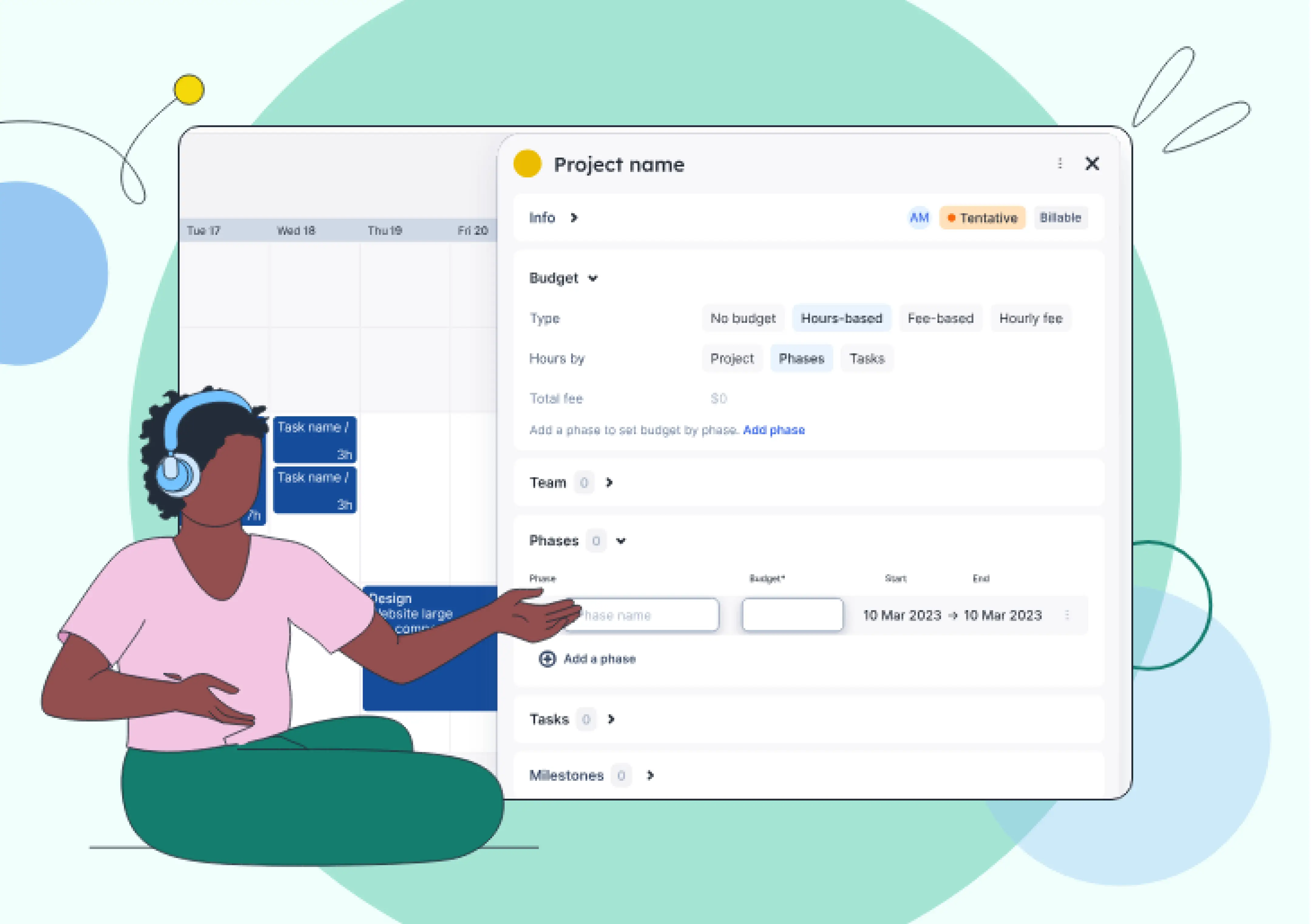
How projects are set up is core to allocating work effectively with the only sure thing being that—plans can change! We want to make it easier to jump in and out of editing your projects in Float, and, to be able to do this with a full view of your team's scheduled work. Here's why you're gonna love the new project side panel...
Introducing a new project side panel
Soon, Project Managers and Admins will have access to a side panel to create new and edit existing projects—faster and easier!
We've also updated some interactions so that:
Only archived projects can be deleted. That means any accidental delete, aka "oops" moments, are an extra click away!
Project start and end dates, with phases, can be set in advance.You'll be able to see future projects in the Projects tab, with the option to add people, allocations, phases, and budget details later. Phases, including phase dates, can also be added to the project in advance.
Bonus: Now you can add phase names and colors 🎨 to project templates too!

Jump to a filtered Scheduled view from the project side panel. For example, you can select to ‘filter on this person in this project’ when you go back to the Schedule.

Create new and apply existing project templates in the side panel.Get started with this handy shortcut and start planning with consistency across your team!

💡 What we haven't changed
- All the same project information is available in the side panel with the option to add extra details to help with your planning.
- Read-only access to projects has not changed and will be shown in a pop-up view.
- The old project pop-up will show in some place like when creating a project from an Allocation.
What's next? We're keen to continue making project planning more predictable and efficient for teams. A related feature we're looking at as part of this work is the option to manage the duration of phases within project templates. To have a say in how we build this, join our Slack community.
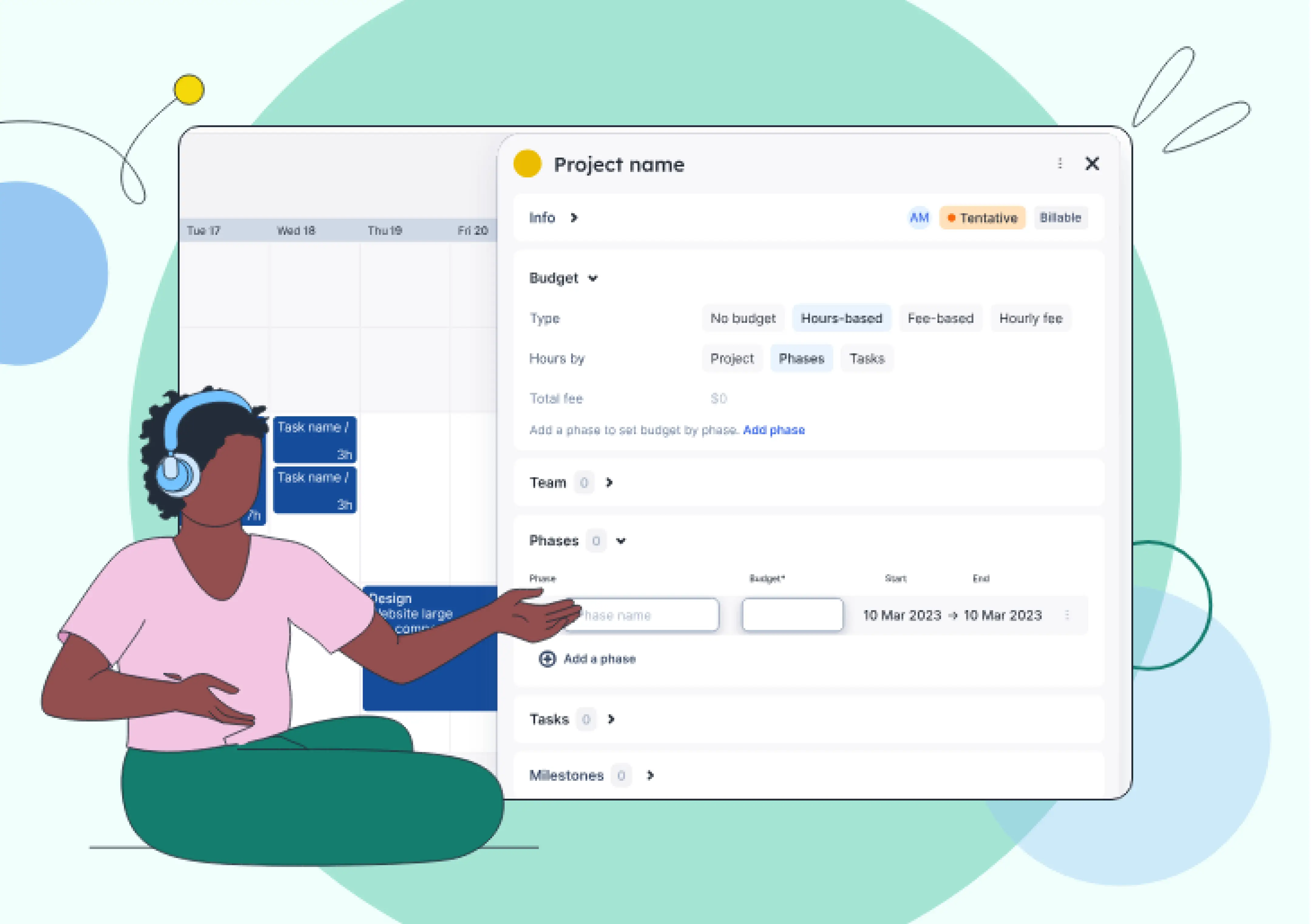
How projects are set up is core to allocating work effectively with the only sure thing being that—plans can change! We want to make it easier to jump in and out of editing your projects in Float, and, to be able to do this with a full view of your team's scheduled work. Here's why you're gonna love the new project side panel...
Schedule your resources like the best
Ranked the #1 resource management software on G2.
