Set default hourly rates by role
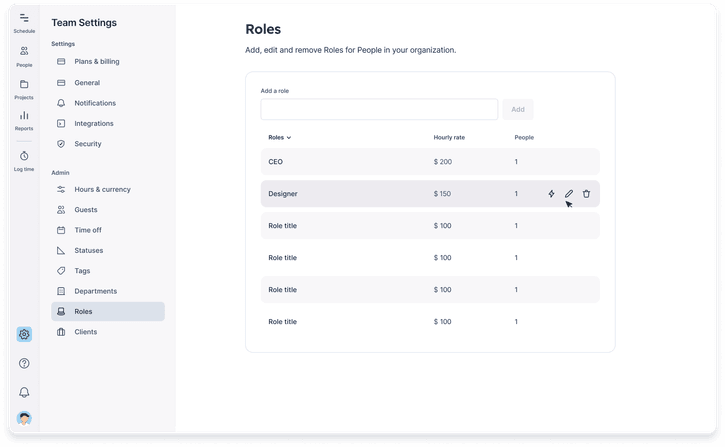
Need to customize your bill rates? You can edit and set rates at the Person level, overriding any default rates for that Role.
And if you need to make project or phase-specific bill rate adjustments, you can quickly set custom rates for each team member directly in the project—and use the new side panel for an even smoother experience 😉
This update won't change any rates on existing projects or phases. Let's walk through an example.
Say that the default hourly rate for the 'Designer' role is $100/hour. However, your designer, Racquel, has a personal rate of $150/hour, which is already set at an individual level. In this instance, Racquel will continue to be billed at $150/hour for the projects and phases they're added to. On the other hand, Alice, also a designer, doesn't have an individual rate set. That means when Alice is added to a project or phase, her default rate will be the 'Designer' role at $100/hour—unless an Admin or Project Manager edits this.
Role rates are only visible to the Account Owner, Admins, and Project Managers with the select permissions. You can learn more about access rights and permissions in this support article.
Happy planning!
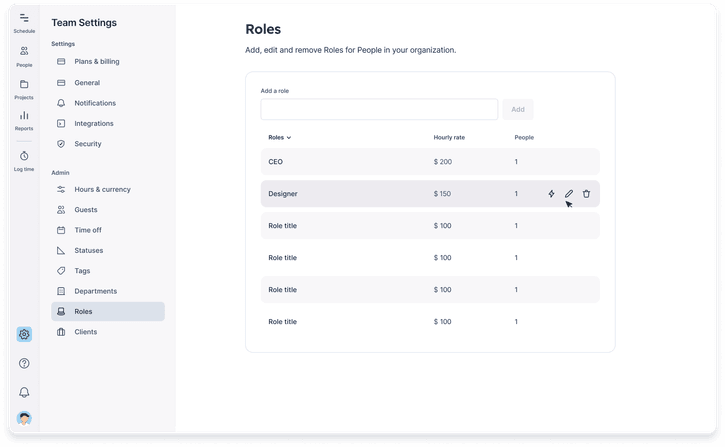
Simplify your planning and estimation workflow with default rates for roles. You've just saved a step if you bill work with default hourly role rates! For all new projects and phases, we'll automatically apply these default rates.
Schedule your resources like the best
Ranked the #1 resource management software on G2.
