View reports related to a specific project with the Single Project Report
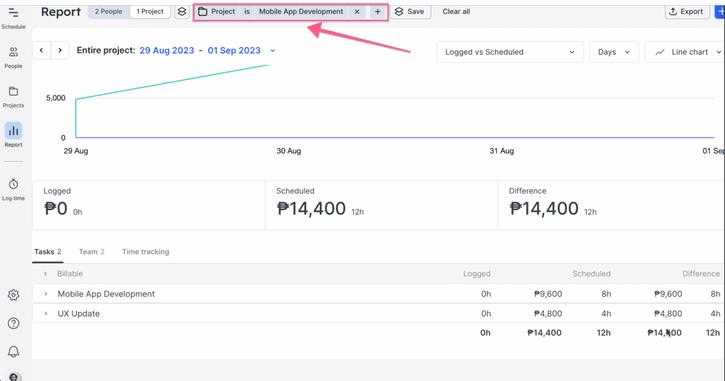
The Single Project report has improved. Now, you only see this view when one Project is selected, making it easier to interpret Reports, providing details specific to a single project including:
With this latest update, you can now:
- Visualize report data for an entire project, or project to date
- Monitor the project and phase budgets
- Track logged hours if your team uses Time Tracking
- Drill down on each project phase
To learn more, check out this detailed support article.
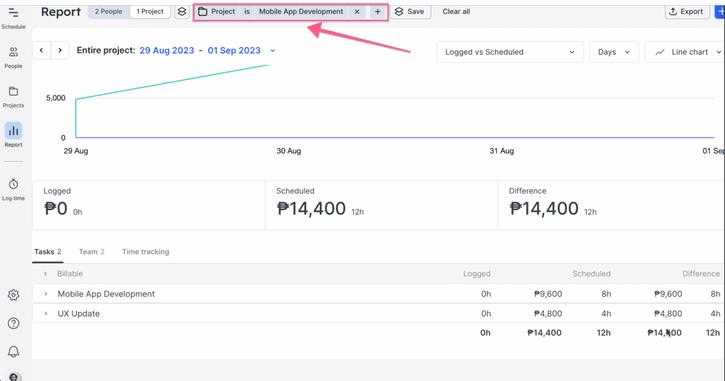
View details only related to single projects like budgets and scheduled hours in the Single Project Report view.
Schedule your resources like the best
Ranked the #1 resource management software on G2.
