Let’s see if I can read your mind. You’ve just landed here, so you have probably:
1. Outgrown the (beautifully organized) spreadsheet you use to plan your team’s capacity
2. Grown frustrated with your current capacity planning software and want to find an alternative
3. Been tasked with researching the best tool for capacity management and planning
Did I get at least some of it right? 😉
Whatever brought you here and whatever your capacity planning strategy, we’re going to help with <highlight>a list of seven options for you to choose from</highlight>. And to make sure you’re in the right place (and don’t need resource management software instead), we’ll start with a super quick definition before moving right on to the actual list.
[fs-toc-omit]What is capacity planning software (and is it for you)?
Capacity planning tools help resource, program, and operations managers understand and manage the demand and supply of their people for project-based work. They streamline the process of tracking everyone’s availability and scheduled team workload, ensuring that teams have a reliable source of truth for planning work.
Capacity-focused software helps:
- Assess your team’s current and future availability for taking on project work in one single place
- Accurately monitor resource utilization and plan for prospective projects in your team’s pipeline
- Ensure projects are prioritized and staffed correctly
- Optimize how your team’s time is allocated
- Manage workload effectively and avoid over-assigning work or allocating project resources inefficiently
- Identify bottlenecks, make adjustments, and deliver projects efficiently
- Track spending and increase project profitability
In other words: capacity planning tools make sure that folks tasked with capacity planning can confidently answer questions like Can we take on this project?, Do we have the team for the job?, and How much will this cost us?
For example: an urgent marketing request just came in; can the 4-person team below be assigned to it this week? The answer is ‘maybe’, depending on the project’s focus—three of the four team members are already maxed out, and while the fourth one one looks freer, they have a very specific specialization (product marketing) that may or may not work with the request.
If you’re the person in charge, one glance at this dashboard and you’d already know you might need a different solution.

[fs-toc-omit]3 types of capacity planning tools
Capacity planning tools can be categorized into three groups: pure players, enterprise work management software, and all-in-one tools. They all help with capacity planning, but how they approach the task is different.
1. Pure player capacity management tools
Pure players are purpose-built for and laser-focused on capacity planning and resource capacity management. This ‘best-of-breed’ software is intentionally designed to help see capacity at a glance in a simple and intuitive way, avoiding the inevitable complexities of more comprehensive project or work management systems.
Jump ahead to learn about the pure players: Float, ResourceGuru, and Runn
2. Enterprise work management software
Enterprise software bundles capacity planning tools into larger work management platforms. These capacity tools often become the default solution for enterprise-level companies who are already using other products within the platform—but capacity planning is not the core offer, so it can receive less attention or be deprioritized on a competitive product roadmap.
Jump ahead to learn about enterprise work management software: Smartsheet and Kantata
3. All-in-one project management tools
All-in-one suites offer capacity planning functionality among their many project management features. They can be perfect for someone who needs everything to be in the same place, but the lack of specific focus results in basic features that only partially solve your capacity planning problems and don’t fully address your needs.
Jump ahead to learn about all-in-one PM tools: ClickUp and monday.com
[fs-toc-omit]<highlight>7 of the best capacity planning tools for 2025 </highlight>
To help you compare the top capacity planning software, our review below covers seven tools, their pricing models, and their performance across several areas: planning, reporting, scheduling, time tracking, customer success, security and governance.
1. Float
🏢 Founded in: 2011
🎯 Primary software category: Resource management
🏆 G2: 4.3 (1,500+ reviews); Capterra: 4.5 (1,600+ reviews)
Float (hello 👋) is the #1 rated resource management tool for professional services. It gives your team the context and data they need (that other tools don’t offer) to match the right people to the right projects when resourcing client work.
We have been around since 2011—which means as a company, we’ve got well over a decade’s worth of customer feedback and product iterations, helping us deliver what 2 million users want and need from a capacity tool.
We put ourselves in position #1 because we’re literally #1 in G2 for Resource Management. We’re also the tool of choice of more than 4,500+ happy customers worldwide:

👌 Pros
- Purpose-built for resource managers to plan resources effectively so you can assign the best team for the job, every time.
- A single source of truth for tracking availability. Set default work days and hours and customize them individually for any point in time; import public holidays add time-off policies, track leave balances, and set up manager access rights to approve work scheduling and time off.
- Clean UI and powerful filtering to see what you need on the Schedule. The search bar helps you filter across multiple dimensions, from skill sets and location to departments and availability, giving you an at-a-glance understanding of resource availability for any point in time.
- Saved shared views make it easy for stakeholders like people and project managers to monitor their team capacity and forward plan together.
- An in-built timer to help you and your team keep track of time spent—start the timer when you begin work, stop when you finish, and your hours are recorded automatically as time entries.
- 24hours/5days customer support with friendly humans and a well-trained AI bot.
- An exclusive and global community for team planners: all Float customers are invited to join a dedicated Slack community and interact with other business owners, project managers, and operational leaders from all over the world.
- Secure, compliant, and run by people who care: we are SOC2 certified and GDPR compliant, and we’re a certified B Corp since March 2024.
🤔 Cons
- Best for teams up to 1,000: as you may have seen in the badges above, Float is not for everyone—and we don’t try to be! We are ideal for operations, program, and resource managers who work within agencies, consulting firms, and in-house professional service teams of up to 1,000 people. If you need to schedule more than 1,000 people in one account or are a solo freelancer/consultant, you will probably find a better fit in some of the tools listed below.
💰 Pricing
- 1. Starter. $7 per person per month, billed annually. All the resource scheduling capability you need with unlimited projects and powerful reporting. Best for teams of up to 30 people.
- 2. Pro. $12 per person per month, billed annually. Everything in Starter, plus built-in time tracking, single sign-on (SSO), and workflow features designed to scale. Best for growing teams of 30+ people.
- 3. Enterprise. A custom plan that includes everything in Pro and is designed for larger organizations with heavier compliance and support needs.
- Free trial: yes, 30 days.
<cta-box>
<image-color="yellow">
Try the #1 capacity planning tool for popularity and customer satisfaction
We’re not just saying it—1600+ G2 customer reviews agree with us!
Start your 30-day free trial in just a couple of clicks 🔥
<cta-button>Explore Float’s capacity planning features</cta-button>
</cta-box>
2. Resource Guru
🏢 Founded in: 2011
🎯 Primary software category: Resource Management
🏆 G2: 4.7 (360+ reviews); Capterra: 4.7 (500+ reviews)

2011 was a particularly active year for capacity planners everywhere, since Float and Resource Guru arrived on the scene pretty much at the same time. Now 13 years later, Resource Guru is a remote-first company that still offers one of the most affordable plans out there for basic resource capacity planning; the tool also checks most of the boxes for small teams that need a simple project scheduling solution.
👌 Pros
- A simple and visual UI that reduces complexity and increases at-a-glance clarity
- Support for organizational hierarchies and the option to set ‘approvers’ for booking requests
- A clash management engine helps prevent overbooking: when a resource doesn’t have enough availability, their booking can be added to a waiting list for a capacity planner to confirm or resolve at a later date.
- Add tentative bookings (unconfirmed work) to your schedule
🤔 Cons
- Reporting available on premium plans only: downloadable reports (in cvs or xlsx format) are available starting from Resource Guru’s mid-tier ‘Blackbelt’ plan only, while access to in-app reporting insights is only available on the premium ‘Master’ plan.
Note: at Float, reporting is available on all plans, including the entry-level Starter one—we believe that planning with the full picture is crucial, so reporting shouldn’t be negotiable in capacity planning software. - Limited custom fields that help you see capacity: custom fields to categorize by skill, department, location etc. over the coming days, weeks or months are not available on the basic plan, and are limited to 10 in the mid-tier ‘Blackbelt’ one. If you want unlimited fields, you need to go with the premium option.
💰 Pricing
- 1. Grasshopper. $4.16 per person per month. The basic plan includes resource booking, absence management, and project views—but does not include reports. You can however add non-human resources (eg. meeting rooms, vehicles, and bookable equipment) for $2.08 each.
- 2. Blackbelt. $6.65 per person per month. Everything in Grasshopper plus reports. Non-human resources at $3.33 each.
- 3. Master. $10 per person per month. This plan adds SSO, data imports & phone support. Other resources are $5 each.
- Free trial: yes, 30 days.
3. Runn
🏢 Founded in: 2018
🎯 Primary software category: Resource management
🏆 G2: 4.5 (1 review); Capterra: 4.8 (30 reviews)

Runn is the last of the purpose-built resource management and capacity planning tools in our list. Founded in 2018 and hailing from New Zealand/Aotearoa, Runn is run (ha!) by a fully remote and global team of 35+ folks whose musical references are on point, as their product demo above demonstrates.
The company successfully raised $2million in seed funding in 2021, right in the middle of Covid uncertainty and disruption, with co-founder and CEO Tim Copeland announcing his vision for Runn to become “as flexible as work environments are unpredictable.”
👌 Pros
- Designed for project managers and senior leaders who need a quick and clear glimpse into their team’s work
- Free for teams of up to 5 people, making it a good option for small teams that want to get out of the spreadsheet and start using a dedicated tool for capacity and resource planning.
- Powerful integrations are available to help Runn directly integrate with time tracking tools like Clockify and Harvest. As of December 2024, Runn’s integrations also allow capacity planners to pull in people and time off from HR platforms, including BambooHR, Alexis HR, HiBob, and CharlieHR.
🤔 Cons
- Some useful functionality is still in the works: Runn is younger than Float and Resource Guru, and some of its functionality is still being developed. For example, the roadmap for Q2 2025 (not confirmed) includes the ability to view data with graphics and charts—a useful feature, whenever it gets launched.
- Not many third-party reviews: unlike other products on this list, Runn has fewer than 30 reviews on G2 and Capterra combined, so it’s a little hard to get unbiased, third-party opinions about the tool. But let’s be fair to the Runn team: the reviews they do have are extremely positive, so this is ultimately less of a ‘con’ than it looks.
💰 Pricing
- 1. Starter: $10 per person/month. Best for small teams with basic resourcing needs.
- 2. Professional. $14 per person/month. All features with additional services like notifications, 5x custom fields, and advanced filters.
- 3. Enterprise. Custom pricing that includes premium features like premium support, bespoke implementation services, full API access.
- Free trial: yes.
4. Resource Management by Smartsheet
🏢 Founded in: 2005
🎯 Primary software category: Work management
🏆 G2: 4 (130+ reviews); Capterra: 4.2 (65+ reviews)

Smartsheet has been around since 2005, but it only branched out in the capacity planning space after acquiring pure player 10,000ft back in 2019. The resulting solution, Resource Management by Smartsheet, is a resource management and capacity planning tool that helps enterprise teams with resource allocation, project planning, time tracking, and reporting.
👌 Pros
- Ideal for senior management at the enterprise level: Smartsheet favors high-level views and functions, including percentage-based planning—this means enterprise-sized teams tend to choose it for centralizing the finances of large project work.
- Great for getting a single view of capacity and assigning work: Smartsheet RM’s people management function serves as a resource database, almost like an intranet for a company’s projects. It includes inputs like role, department, rates, and availability and can capture extremely granular details, including phone numbers, all in the same database.
- Perfect if you’re used to Excel or other spreadsheet-based systems: as an independent reviewer puts it, this spreadsheet-based tool is perfect for “MBA types who think in Excel.”
🤔 Cons
- Not included in the Smartsheet licence: Resource Management is a premium add-on and is sold separately from Smartsheet, so things can get expensive (according to this online review, the minimum purchase is a 15-person licence).
- Slow and (possibly) confusing UI: some online reviewers have complained about the tool being occasionally slow and unresponsive—and if you don’t love spreadsheets, Smartsheet’s interface might not be very intuitive.
💰 Pricing
- 1. Free. For one user and up to two editors, suited for getting started on task management.
- 2. Pro. $9 per user per month. Track, share, and manage projects with unlimited sheets and user management.
- 3. Business. $19 per user per month. This plan includes timeline views and team workload tracking.
- 4. Enterprise. For organizations that need enterprise-level security and controls and AI-enhanced formulas, texts, and charts.
5. Kantata Professional Services Cloud (formerly Mavenlink + Kimble)
🏢 Founded in: 2008 (as Mavenlink)
🎯 Primary software category: Work management
🏆 G2: 4.2 (1,460+ reviews); Capterra: 4.2 (600+ reviews)
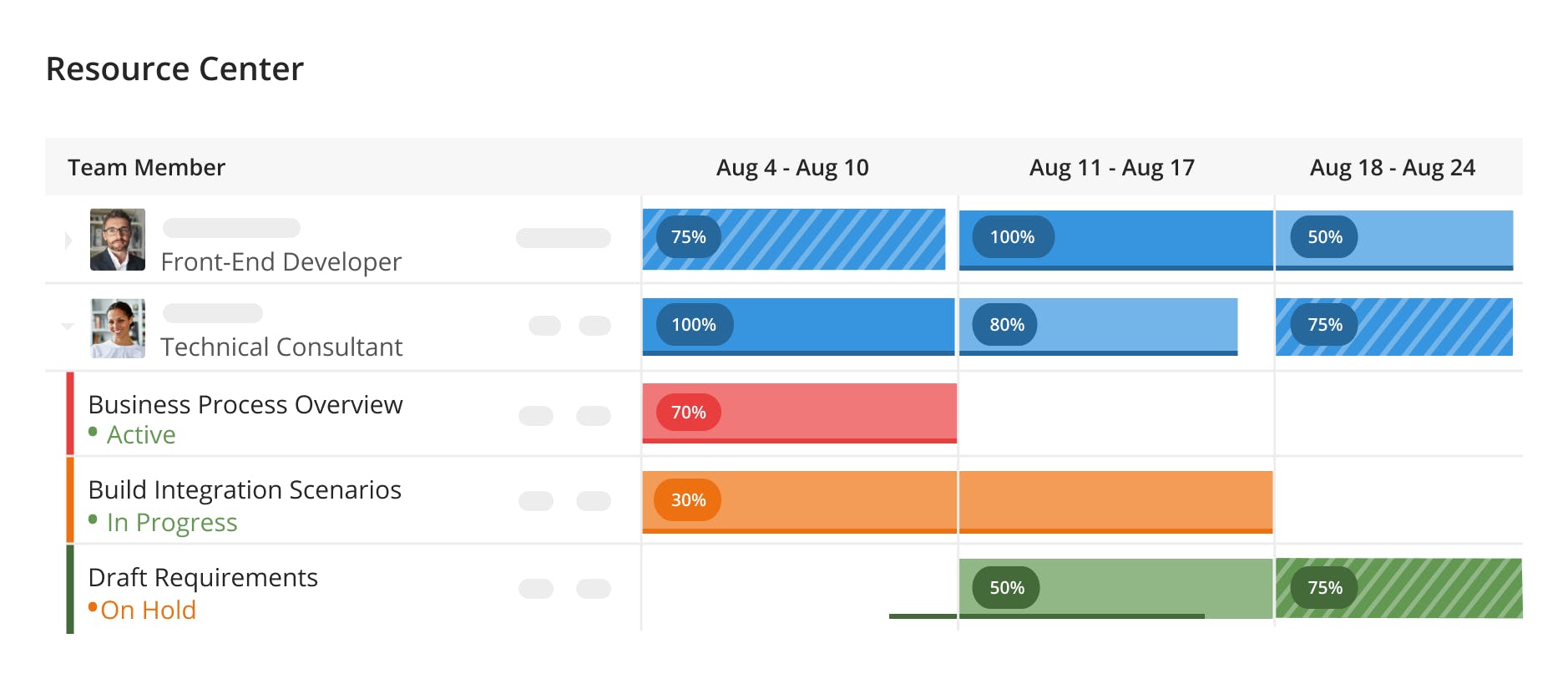
Kantata PS Cloud (formerly Mavenlink + Kimble) combines resource management, project management, team collaboration, financial management, business intelligence, and workflow automation functionality. It’s a go-to for more than 2,000 large corporate teams who need a comprehensive suite of tools and have a budget for enterprise software.
👌 Pros
- Everything (and a lot of it) in one place: Kantata brings finance, project, and resource management together to help track operations, project-related costs, and revenue all in one place.
- Purpose-built for complex professional service teams to level up their operations, streamline project accounting, and deliver maximum margins.
- Multiple integrations with project management and financial service tools including Slack, Jira, Salesforce, QuickBooks, Xero, Avalara, and Microsoft Dynamic 365.
🤔 Cons
- A complex learning curve: Kantata is a powerful and comprehensive platform, but the learning curve can be steep, especially for people who don’t have a lot of previous experience with an integrated planning and management system.
- Lack of transparent pricing: plans are not available online (see below), and there is no free self-serve trial option for teams.
💰 Pricing
Pricing is not available on Kantata’s website. You’ll need to fill in a form and provide information about your industry, company size, and HQ location so Kantata’s Account Advisors can “review [it] and walk through all of your options when [you] connect.”
6. ClickUp
🏢 Founded in: 2017
🎯 Primary software category: Project management
🏆 G2: 4.7 ( ~10,00 reviews); Capterra: 4.6 (4,300+ reviews)

As their reviews page will tell you, ClickUp is one of the best all-in-one project management solutions out there for folks needing to collaborate and manage multiple projects effectively—but like other all-in-one solutions, it’s not specifically designed for capacity planning. This means it does have several key features that give you a general idea of your team’s capacity to aid your planning, but it’s not as accurate or insightful as the view you get with a dedicated tool.
<tip>
Hot take: capacity planning and project management tools are not an either/or
At Float, we don’t think you should choose between a capacity planning tool like ours and a project management tool like ClickUp. It’s not an either/or, and the two can complement each other really well! Float is where people planners do their project planning and estimating then schedule and allocate resources, whereas project management tools like ClickUp are for project managers who need detailed task lists to help their teams stay laser-focused on processes and execution.
</tip>
👌 Useful features
- The Workload view feature helps plan and visualize a team’s current capacity and identify over-worked or under-utilized team members, which helps capacity planners make predictions about future project workloads
- The Pulse feature sends detailed daily reports of individual resource utilization
- ClickUp Brain*, an AI assistant that automates repetitive tasks and saves information quickly.
🤔 Cons
- Lack of core capacity planning features like defining resources, allocation, and optimization. While the Workload view certainly helps visualize current capacity based on assigned work, capacity is more than just that—it also includes future availability. ClickUp offers templates that capture inputs like someone’s personal schedule, but doesn’t streamline this feature set into how you use the tool itself.
💰 Pricing
The below plans are billed yearly:
- 1. Free. A plan for personal use, with collaborative docs, Kanban view, and more.
- 2. Unlimited. $7 per member per month. A plan for small teams with unlimited storage, Gantt charts, native time tracking, and resource management.
- 3. Business. $12 per member per month. A plan for mid-sized teams that includes everything in Unlimited, along with SSO, advanced time tracking, workload management features, and timelines.
- 4. Enterprise. You need to contact ClickUp for a custom price. This is a plan for large teams.
- Free trial: no, but a free forever plan for personal use is available.
*The ClickUp Brain add-on is $7/user/mo
7. Monday.com
🏢 Founded in: 2012
🎯 Primary software category: Project management
🏆 G2: G2: 4.7 (12,600+ reviews); Capterra: 4.6 (5,300+ reviews)

Monday.com is all-in-one project management software that we initially debated having on this page since it doesn’t have dedicated capacity management features (e.g. roles, rates, work hours, skill tags, departments, and teams). However, the tool does include several functions and features that can get some of the capacity planning work done, which is why you’re reading about it.
<tip>
Hot take: capacity planning and project management tools are not an either/or
At Float, we don’t think you should choose between a capacity planning tool like ours and a project management tool like Monday.com. It’s not an either/or, and the two can complement each other really well! Float is where people planners do their project planning and estimating then schedule and allocate resources, whereas project management tools like Monday.com are for project managers who need detailed task lists to help teams stay laser-focused on processes and execution.
</tip>
👌 Useful features
- Customizable enough to help with capacity planning: a Workload widget can be added to existing dashboards to show an overview of how a team’s tasks are assigned, which makes it relatively easy to see who is over- or under-capacity.
- Powerful automations can make workflows and the capacity planning process more efficient—for example, you can build automations like “When [status] changes to [working on it], start [time tracking]” that help you keep an eye on availability over time.
🤔 Cons
- Limited capacity planning options: given its primary focus on project management, monday.com is (unsurprisingly) designed for getting work done rather than planning work effectively.
- Manual tasks are required to make capacity work: for example, you’ll have to manually input everyone’s public holidays (as opposed to doing an automated bulk import) or create separate schedule templates to capture variance in freelancer availability.
- Very manual setup that also involves subscribing to enterprise contract plans.
💰 Pricing
- 1. Free. Up to two seats for individuals to keep track of work.
- 2. Basic. $9 per seat per month. A plan that helps you manage your team’s work with everything in Free, plus unlimited items and 5GB storage.
- 3. Standard. $12 per seat per month. Everything in Basic, along with timelines and Gantt charts, calendar views and automation.
- 4. Pro. $19 per seat per month. Everything in Standard, plus time tracking and more automation.
- 5. Enterprise. Advanced reporting and analytics, multi-level permissions, etc.
- Free trial: yes, 14 days.
[fs-toc-omit]Getting started with capacity planning
Capacity management doesn’t need to be a headache for operations and planning folks—it can (and should!) run almost on autopilot in a dedicated tool, so you can get back to the heart of your work. If you want an effective way to plan capacity and allocate resources that foster happier people and healthier projects, why don’t you give Float a try today?
<cta-box>
<image-color="blue">
The #1 tool trusted by 4,500 of the world’s top teams
Curious to learn why teams like Atlassian, BuzzFeed, Ogilvy, and Deloitte choose Float for their resource management? Check out Float’s capacity planning features, then kick off a free 30-day trial and find out!
<cta-button>Check it out</cta-button>
</cta-box>
<hr>
📚 Want to learn more about capacity planning?
We have a bunch of additional resources for you 👇
- A (very) comprehensive overview of all things capacity planning
- A how-to guide for capacity management done the right way
- An agile capacity planning guide for teams that work in sprints
- An overview of the biggest capacity management challenges (and tactical advice to overcome them)
- Tools and tactics to create an actionable capacity planning report your entire team benefits from
<hr>
FAQs
Some FAQs about capacity planning tools
Many capacity planning tools offer integrations with popular project management software such as Trello, Asana, Jira, and Microsoft Project. This allows for seamless data exchange and improved coordination across different platforms.
For example, Float integrates with Linear, Asana, Trello, Teamwork, and Jira—but to give credit where credit is due, so do other robust capacity planning tools out there.
Yes—most modern capacity planning tools are designed to support remote and distributed teams, and you could make the argument that it gets very difficult to run a team without team. They offer features like cloud-based access, real-time collaboration, time zone management, and automated national holidays to facilitate effective planning and coordination across both time and space.
The timeline for seeing results can vary depending on the complexity of your operations and the tool you choose—however, many organizations begin to see improvements in resource utilization and efficiency within a few weeks to a few months. And if you had been using a spreadsheet to keep track of your team before, we think you’ll see results practically immediatley 😉







.jpg)




