For most of us, there’s just not enough time in the day to tick off everything on our work & life to-do lists. Multiply that by the number of your current teammates, and it can feel like nothing will ever get done.
For example, the biggest challenge for most agencies is scheduling their team’s time effectively. In our own Global Agency Productivity Report from a few years ago, 43% team members found their work only rarely or sometimes scheduled effectively, and 62% of agency principals identified resource scheduling as their biggest project management challenge.
Time scheduling isn't about controlling every minute of your creative team's day; it's about empowering them to get things done and create a schedule that promotes a healthier workplace.
We're going to take a look at the importance of time scheduling in project management and the steps agencies can take to gain more control over their team's calendars and workflows.
What is time scheduling? ⌛
Time scheduling is a time management skill that focuses on being productive instead of busy by adding activities, deliverables, and milestones into a visual schedule that can be followed to help teams stay on track. This project schedule usually includes the start and finish date, duration, and most importantly, the team members assigned to each task activity. For your agency or professional services business, this means time scheduling involves planning the following:
✔️ Project milestones
✔️ Deliverables
✔️ Tasks required to complete the deliverables
✔️ Dependencies between tasks and milestones
✔️ Resource requirements and allocation
✔️ Deadlines, time frames, and task durations
Presenting this in a timeline or calendar style format is the easiest way for your team to be able to visualize their assigned tasks, the estimated time to complete them, and scheduled due dates. Here's what that looks like in Float 👇
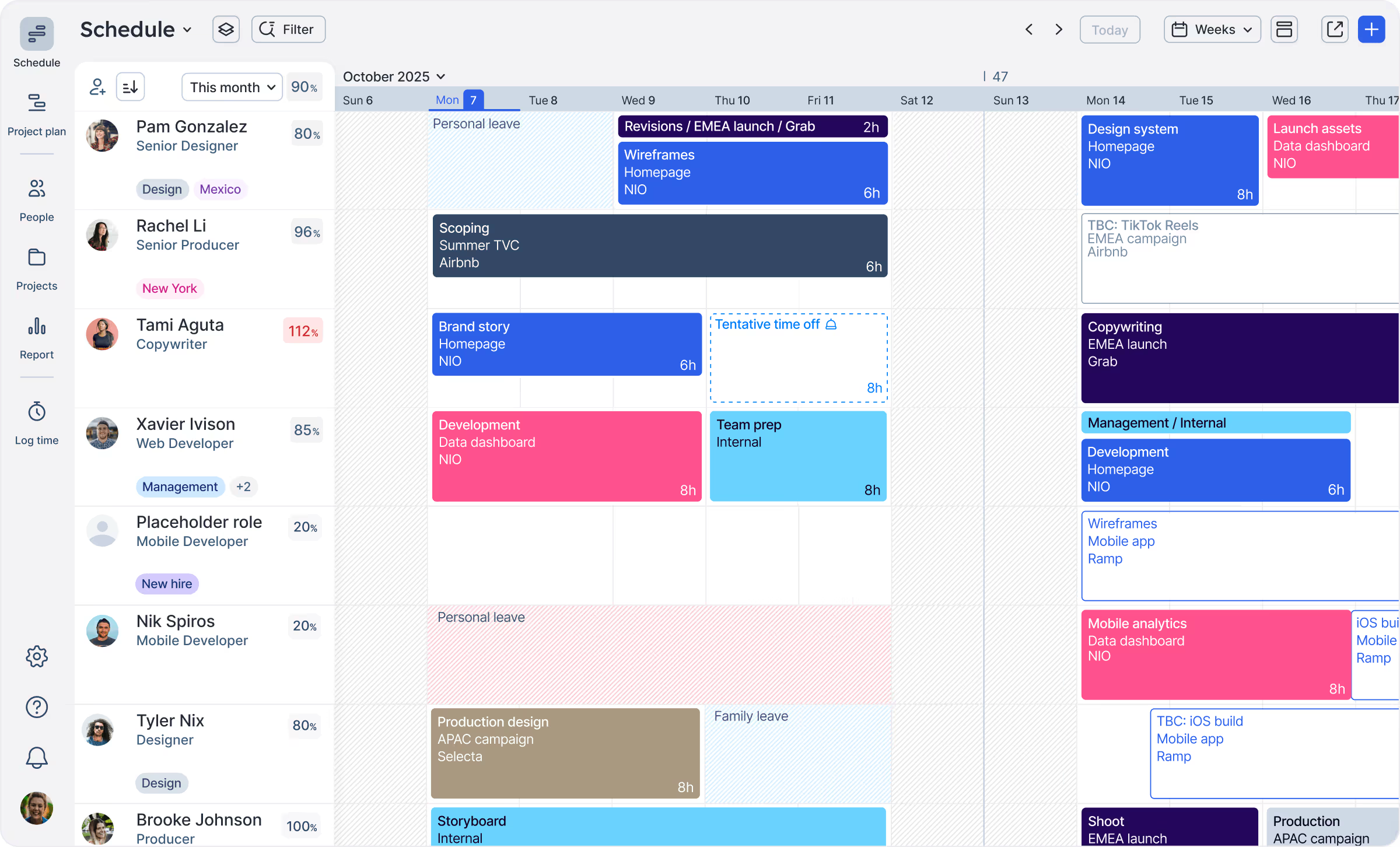
If you're able to ace time scheduling, you can take full advantage of every minute of your working schedule and, in turn, meet your customers' expectations—from delivering their project in less time to keeping to their budget expectations. When scheduling is done well, every team member's time is put to its best use.
But it can be hard to do your best work if you're overworked. With 74% of team members admitting they are overbooked on projects at least once a month, and 26% saying this happens five or more times, it's hard to see how much free time creatives have to be…well, creative.
Effective time scheduling can't add more time to your team's day, but it can open up their schedules so their time is planned in a smarter way.
Now that you know what time scheduling is, let's take a look at how to maximize it in your agency to get your team working smarter.
How to use time scheduling to organize your agency’s calendar
Incorporating effective time scheduling is essential for optimizing your agency’s calendar and ensuring that all tasks and projects are completed efficiently. By following a structured approach, you can streamline your workflow and enhance team collaboration.
Step 1: list all of your tasks and assignments
Before you jump ahead and start allocating tasks to your team, you need to write down every task and project that needs to be done.
It's a useful exercise that will help you ensure that nothing is overlooked. If any of your tasks are part of a larger project and are dependent on work being completed by others, check in with them to make sure everything is on the list. It’s important to include everybody who will be involved.
As you talk to your team and start listing all of the tasks, keep your project's scope in mind:
❌ Don't include any tasks that could derail/slow a project
✔️ Try to estimate how many team members you'll need to collaborate with to get the tasks/project completed
Once you've got a list prepared, you need to figure out which tasks are the most important.
Step 2: define your priorities
It's easy to think that every task on your list is important.
For your time scheduling to be effective, you need to find a way to prioritize each task by significance. Team leaders may find the Eisenhower Matrix comes in handy when they're trying to prioritize their tasks:

The matrix works by prioritizing tasks into four categories:
- Important/urgent: these are the most important tasks—priority #1 with a strict due date. Put them at the top of your list.
- Important/not urgent: tasks with little room to move. If you have a project in your pipeline that has an agreed-upon delivery date, but is still in the distant future, this box is where it belongs. Because of its 'important' tag, this task will move up to priority #1 at some stage.
- Not important/urgent: anything that needs to get done immediately, but can be done by several people on your team, falls into this category. The tricky part of allocating these tasks is to find a spare space on somebody's calendar to get them done.
- Not important/not urgent: tasks on your to-do list with no set deadline or urgency. It doesn't mean you should ignore them, but these should be allocated into your calendar when you have extra time without impacting tasks higher up on the list.
Once you've defined each task using the matrix, it's time to figure out how you'll get them all done.
Step 3: estimate your required project resources
Once you have your tasks laid out and in the correct order, your next step is to figure out what resources you need.
To forecast your resources accurately, break down each category (team members, equipment, contractors, etc.) separately by looking at:
- What resources you have
- What resources you're going to need (quantity)
- What resources are available to you (if needed)
Estimate how much time it will take to accomplish every single task by defining the key milestones and deadlines. It's also essential you take into account realistic parts of your team's day-to-day working life, like:
- Administrative tasks
- Scheduled meetings
- Trainings
- Holidays/vacation/sick leave
- Emergencies/unpredictable situations
- Missed deadlines
When estimating what you'll need for each task, remember what Parkinson’s Law states: “Work expands so as to fill the time available for its completion.” Not every member of your team will be working on a task 24/7, so you’ll need to leave room on their schedules for things like emails, phone calls, and meetings.
Which brings us to our next step—calculating the estimated completion time of each task.
Step 4: calculate how long each task is going to take
This is where the hard work of calculating how long each task is going to take happens.
Getting this step right will ensure that the time scheduled on your team's calendars is as accurate as possible. As step 3 highlighted, it's important to take into account parts of your team's day-to-day schedule (like emails and lunch breaks) that aren’t normally accounted for in a calendar. It's also a good idea to look at your team members' availability and any upcoming public holidays and annual leave.
The best way to make a calculated estimation is to look at past tasks. Try and find similar projects and tasks your team has completed to calculate how long it took to get them done. For example, if it took you 30 minutes to update information on a web page, you can reasonably guess that it will take the same amount of time to update a web page of similar length.
A task-based approach is a common method for agencies and professional services businesses to schedule time. To get an accurate estimate of how much time you'll need to get a project done using the task-based approach, you need to:
- Break the project into smaller tasks
- Decide how long it will take for your team to perform these tasks
- Determine a rate based on your hourly rate for each subtask
- Consolidate all costs and add some contingency amount
- Present the estimated project cost and timeline

Along with a task-based approach to estimating time, you can also use a benchmark approach, which is perfect for managing creative teams who do similar work over and over again.
Also, be realistic—just because you estimate that a task will take eight hours doesn’t mean it will be finished in a day. Leave some room in your team's schedule for them to breathe and take a coffee break—incorporating employee wellness can actually lead to higher team productivity.
💡 Hint: if you're finding it difficult to estimate how long your team is taking to complete tasks, try tracking their time. Using Float's time tracking feature, you can measure how long your team is spending on their assigned tasks. Not only will this help you to understand if your estimates are correct, but it'll also allow you to make more accurate predictions in the future.

<cta-box>
<image-color="yellow">
Pre-filled timesheets based on your team’s scheduled work
With time tracking in Float, your team can log their hours with a single click. Compare your estimates with actual hours worked to get the full picture of your project's progress.
<cta-button>Take a look</cta-button>
</cta-box>
Step 5: build a visual schedule
Here comes the fun part: creating a visual resource calendar of your team’s scheduled projects and tasks.
A visual schedule allows the whole team to see what needs to be done, quickly. This can include one or multiple projects. For example:
- Task 1: morning spent on Project A; creating a design for new product launch
- Task 2: afternoon spent on amends for Project B

Having a to-do list is one thing, but creating a visual representation of it and plotting it onto a shared calendar makes sure everybody in your team stays in the loop and streamlines the whole process. To make it even clearer who is working on what, your calendars can be color coded to identify the different tasks and teams working on them.
The easiest way to build a visual schedule is by using a scheduling tool. It's no secret we're fans of Float to plan time schedules, and so are hundreds of other creative agencies and in-house teams.
<sme-box>
<sme-color=”pink”>
<sme-image>

</sme-image>
<sme-author>
Leah Zeis
</sme-author>
<sme-position>
Senior Director, Production Operations at BuzzFeed
</sme-position>
<sme-quotes>
It’s in Float that we start creating and assigning the editing tasks and resources to get the project delivered. We add information like the project due date and budget so that at a high level we can see what our resource capacity and availability is to schedule the right team for the job.
</sme-quotes>
</sme-box>
An important part of creating a calendar is making sure the entire team is referring back to it. If you don't review your calendar often, tasks may be forgotten, and important work may go unfinished. When your calendar is your single source of truth, the features in your time scheduling tool (like push notifications) are vitally important. For example, using Float's in-app, email, and mobile push notifications, gives you three touchpoints for team member’s to receive schedule updates:
- When a task assigned to them is created or updated
- When a task on a project they own is created or updated
- When time off is requested or updated by someone working on the same project as them
If they forget to check their calendar, Float’s got them covered too. Each team member can subscribe to have their daily schedule emailed every morning, broken down by time allocations, outlining what they need to get done.
Scheduling is the perfect way for your agency to harness the power of time
With creeping deadlines and increasing workloads, resource scheduling is one of the biggest project management challenges for managing creative teams. Instead of trying to cram more work into an already overloaded calendar, it's time for teams to take a different approach to work scheduling. By harnessing the power of smarter scheduling, you can plan your tasks better and schedule them based on team availability, budget, and timescale.
Smart time scheduling requires doing your project estimates with accuracy. The most effective way to do this is to reference how your team has delivered projects in the past and the actual time taken to complete tasks. This can then be used as a guide to estimate task hours and schedule your team’s time on future projects.
Happy workers are productive workers! Scheduling your team’s time effectively empowers them to get the job done on time—every time.
<cta-box>
<image-color="blue">
Maximize your team’s time with the #1 rated resource management software
More than 4,500 of the world's top teams rely on Float to keep everyone in the loop of who's working on what, and plan project work.
<cta-button>Try for free</cta-button>
</cta-box>
<hr>
Useful links to more project scheduling must-reads:
- A step-by-step breakdown of the entire project scheduling processes, with examples from expert planners
- A list of the most powerful project scheduling software to help you streamline your processes
- A crash course in handling a scheduling conflict, including insights on how these conflicts happen and how to avoid them
- A deeper look at scheduling tasks effectively, so you can prevent team burnout while keeping projects on track
<hr>
FAQs
Some FAQs about time scheduling
A time schedule is a structured plan that outlines when specific tasks or activities will be completed, typically including start and end times. It helps individuals and teams organize their workload, prioritize tasks, and allocate resources efficiently to ensure that goals are met within set deadlines.
Time scheduling can effectively promote team collaboration thanks to the visually mapped singular schedule. This can help keep team members in sync and promote overall teamwork.
Pro tip: check out this list of the best time tracking software for agencies to see different options by use case.
While traditional time management is very much about task completion, time scheduling is more about planning and prioritizing. It helps not only the teams to work in an effective way but also supports a balanced workload that can reduce burnout.












