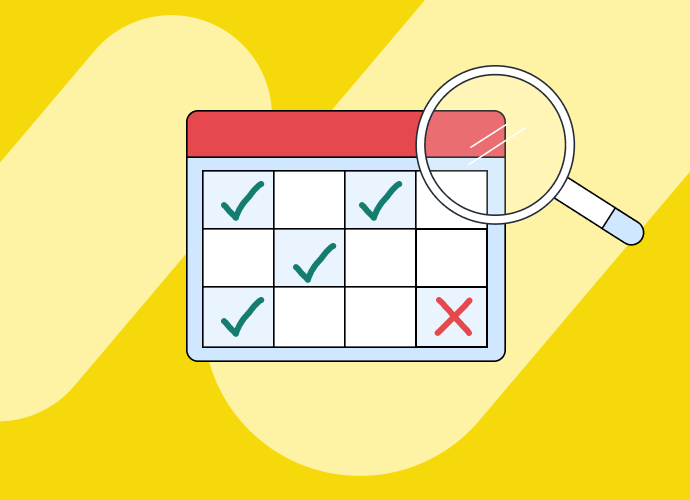Time tracking and timesheets are one of those semi-controversial workplace topics that make people slightly uncomfortable. Teams might see them as extreme micromanagement, managers worry they’ll hurt morale, and honestly neither you nor I want to spend our Friday afternoon trying to remember and track what we worked on last Monday.
But there’s more to time tracking than just counting hours. What if we looked at time tracking the way Eduardo does, in this throwaway conversation that pretty much inspired the rest of this piece?

I think we need to dig deeper and see what we may be missing.
What is time tracking, really?
Time tracking is the process of recording and monitoring how long tasks and projects take to complete. It’s a way to keep track of and understand where your team’s time actually goes, so you can make smarter decisions about costs, resources, and future planning. In other words, <highlight>no guesswork: just clear data about who’s doing what—and how long it really takes. </highlight>
For example: a creative team schedules a designer for three days on a website redesign, but time tracking reveals that similar projects consistently take five days to complete. With this data, resource managers can adjust their planning and prevent resource overallocation while keeping project profitability.
Time tracking can be done manually, but most organizations use specialized software that offers advanced functionality, automates the process, integrates with existing resource planning tools, and generally gives people far fewer headaches (imagine doing this on paper, 5 days a week, 52 weeks a year. UGH). Quite often, the software consists of a literal tracker you can start and stop as you need:

💡 PS: popular time tracking tools include Clockify, Toggl Track, and Harvest (and of course, we’ll throw Float’s time tracking features in the mix as well). Take a look at this list of 8 time tracking tools for a comprehensive overview.
6 benefits of time tracking (and doing it with time tracking software)
Most people probably don’t love tracking time at work, with or without a dedicated tool. Time tracking (and the software that goes with it) often get a bad rep as just another layer of business bureaucracy—but when implemented well, it can be a great unblocker that reveals patterns in your team’s work, defends you against scope creep, and ensures you’re not leaving money on the table.
1. Know where your money is going
Every hour worked affects your bottom line—and without accurate time tracking, how can you really know if your projects are actually profitable? That’s admittedly a leading question, so let me be more straightforward: modern time tracking software makes it easy to capture all billable hours with automated timesheet reminders and intuitive logging tools that teams will actually use.
With precise data about where time is spent, you can then:
- Calculate and manage the true cost of every project
- Balance billable versus non-billable hours
- Price your team’s work appropriately (and stop under-charging for it!)
- Build more accurate project budgets
- Forecast costs with confidence
Here is an obvious example from the Float Report dashboard, which gives you detailed reports of project progress and budgets and lets you compare scheduled vs. logged hours (broken down into billable vs. not):

2. Manage resources and forecast capacity
Time tracking reveals exactly how your team’s hours are spent, helping you make smarter project management and resource allocation decisions about who should work on what. When 74% of teams are overbooked on projects every month (!), this visibility is key to maintaining both team productivity and wellbeing.
With accurate time data, you can:
- Spot overload and overwork before burnout hits
- Balance and manage workload evenly across team members
- Spot skill gaps early (and before they become problems)
- Plan capacity for upcoming projects
- Make data-driven decisions about rush requests
Bonus: no more relying on your go-to people until they burn out, and no more saying yes to work your team doesn’t have capacity for.
<sme-box>
<sme-color=”green”>
<sme-image>

</sme-image>
<sme-author>
Justin West
</sme-author>
<sme-position>
Former Program Manager at A—B
</sme-position>
<sme-quotes>
With no time-tracking data, Justin West, former Program Manager at A—B, could not answer key questions about capacity: it was hard to tell who was overbooked, who was underallocated, or how much time was spent on a project. Plus, project information was siloed with budgets, time sheets, and timelines, living in different and disconnected places. This left Justin unable to tell how changes in timelines affected budgets and, by extension, the profitability of projects.
“The budgets lived over here and timelines lived over here. We were making them on an ad-hoc basis for different projects. I wouldn’t say the situation was dire, but there was room for improvement.”
Eventually, the right time-tracking and resource management tool (Float, hello 👋 ) helped Justin increase time tracking adoption to almost 100%.
</sme-quotes>
<sme-featured-image> FEATURED_IMAGE_HERE </sme-featured-image
</sme-box>
3. Improve project estimates
Time tracking data reveals the real story behind project delays and budget overruns. Instead of guesstimating what went wrong and by how much, you can see concrete data about bottlenecks and time-intensive tasks.
With historical time data, you can:
- Build more realistic project timelines
- Identify which tasks need more buffer time (and allocate it accordingly)
- Spot and refine workflow and process inefficiencies
- Set accurate expectations with stakeholders
This visibility helps your team work smarter, not harder, while delivering more accurate estimates for future work.
4. Boost productivity (without burning people out)
Understanding how your team actually spends their work hours is the first step to better work patterns. Time tracking gives you visibility into workload distribution and team capacity, helping you make smarter calls about where and how to allocate your resources.
With clear workload data, you can:
- Identify your team’s strengths and specialties
- Anticipate resource needs before they become urgent
- Balance workload and time off across team members
- Make data-driven hiring decisions
- Improve team management and keep distributed teams aligned
PS: in case it wasn’t obvious, the goal here isn’t employee monitoring or tracking every minute under the sun your team spends working—it’s to help your team work more effectively while maintaining a sustainable pace.
5. Track ALL your billable hours
We all know it can be very easy for in-house teams and freelancers alike to lose track of billable hours when the focus is on getting the work done. A few ‘quick fixes’ here, some ‘small changes’ there, plus the infamous ‘quick request’ and suddenly you’re leaving revenue on the table.
Effective time tracking helps you:
- Record all project work, including minor adjustments
- Track time against correct project codes
- Distinguish between billable and non-billable work
- Track scope changes in real time
- Generate accurate client invoices
When you use accurate time reporting, you ensure your team gets properly credited (and compensated) for all their work.
6. Prevent time theft
Okay, listen—I was in two minds about adding this one, because we’re technically all adults who know how to behave professionally. But in the course of writing this piece, I learned about the concept of time theft, whereby the occasional employee ‘steals’ time by fudging their timesheets.
Will time tracking software fix the issue? No, and in fact it may well enable it. BUT!, making time tracking easier and more transparent may actually reduce the temptation to estimate creatively. When your team can log time with a single click and see how their work contributes to project success, they’re more likely to track accurately.
Good time tracking promotes:
- A culture of transparency
- Easier ways to submit time entries (no more end-of-week guessing)
- Direct links between effort and outcomes
- Better conversations about capacity and workload
- Data-driven resource management
Again: the goal of time tracking isn’t to police your team—it’s to make accurate time tracking the path of least resistance.
Wanna see what that looks like? 😉
[fs-toc-omit]It’s, erm, time to take action
Time tracking might start as the thing that makes teams and freelanceroll their eyes on a Friday—but when done right, it becomes a powerful tool for your organization. Beyond just counting hours, it gives you the insights you need to price work fairly, distribute workload effectively, and plan projects accurately.
The key is implementing it thoughtfully, not as a surveillance tool, but as a way to make data-driven decisions that benefit everyone. And speaking of a tool that lets you all of the above really well...
<cta-box>
<image-color="blue">
Track your team’s time with #1 rated resource management software
Pre-fill your team’s timesheets with their scheduled task hours and track project estimates vs. actuals in one place. More than 4,500 of the world’s top companies plan and track their time with Float. Why not join them?
<cta-button>Check it out</cta-button>
</cta-box>
FAQs
Some general FAQs about time tracking
For business owners and managers alike, time tracking is important for three core reasons:
- Financial clarity: the data reveals the true cost and profitability of projects by capturing all billable hours and helping teams price their work appropriately
- Resource optimization: time tracking offers data-driven insights into team capacity and workload distribution, preventing burnout while ensuring efficient resource allocation
- Project accuracy: time tracking replaces guesswork with historical data, which enables more reliable project estimates and timelines while helping you spot workflow bottlenecks before they become problems.
Time tracking is the process of recording and measuring how time is actually spent on tasks and projects, primarily serving business intelligence and resource allocation.
Time management is the practice of planning and controlling how time will be spent, focusing on organizing and prioritizing work to maximize productivity.
These two practices work together: time tracking provides the data that makes time management more effective, while good time management ensures the time being tracked is spent purposefully.