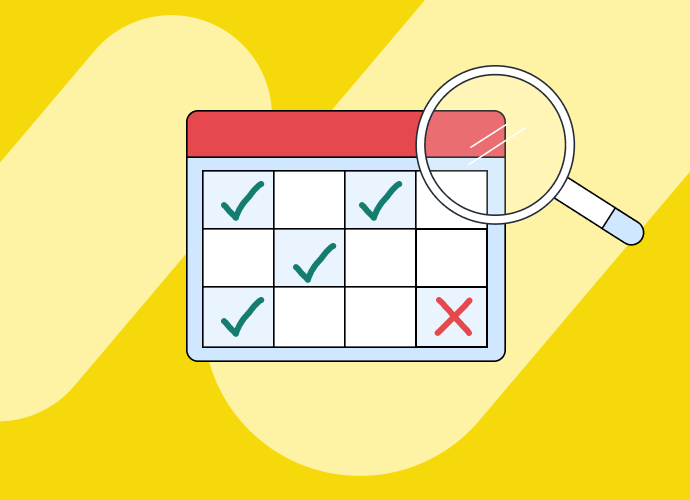Say you’ve planned a project, assigned tasks, and set your projected finish date. You’re dealing with a lot of moving parts, which means you want to make things easier when it comes to tracking every resource that matters.
A crucial detail you shouldn’t overlook? Employee timesheets.
Your timesheets, or employee time logs, help you keep track of where your time is going and where it’s being spent the most.
While some of the benefits of keeping timesheets are pretty obvious, others aren’t so much. In this guide, we cover them all.
What is a timesheet?
A timesheet is a log of how each employee spent their working time. It helps you track how long it takes for employees to finish tasks, complete projects, or tackle client management.
But there are a lot more benefits to keeping a timesheet than meets the eye. Timesheets are also a crucial part of both project cost estimation and workload management.
Timesheets give you an eagle-eye view of how each of your projects is being managed, and if they’re being managed well. When you think of employee hours as a resource, you can leverage it for maximum efficiency on every project.

<cta-box>
<image-color="yellow">
Pre-filled timesheets with Float
In Float, your team's timesheets are pre-filled based on their scheduled tasks so that they can log their hours in a single click.
<cta-button>Check it out! </cta-button>
</cta-box>
Can you imagine losing $50,000 in revenue per team member each year? Well, that’s what a recent study found was happening when it tracked more than 500 workers as they failed to track time spent on emails and other work-related tasks.
When you pair this with the fact that more than half of their employers used inaccurate information to decide retainer pricing, you realize there’s a real issue at hand.
According to Quickbooks, over 80% of employee timesheets have to be corrected. This indicates workers are not the best at keeping up with timesheets.
It’s all the more reason to take a foolproof approach to time tracking with the right tools. This way, you minimize important yet easy-to-miss tasks from falling through the cracks.
Timesheet benefits
Now that you understand what a timesheet is, let’s look at some benefits of creating and keeping them.
Calculate the profit on a project
A timesheet lets you see how many hours you’ve paid for salaries and contractors to work on any given project. With this information on hand, you can compare it against the revenue your project generated to see if how you’re managing time is making you profit.
Did you spend too much time on activity A and not enough time on activity B? Was hiring a contractor a waste of time given the tasks they performed? Did too many team members spend time on overlapping tasks?
Timesheets answer key project management questions like these, which help you create better approaches to future projects. Without a proper timesheet, you aren’t accurately calculating project profits.
Predict future capacity
Nearly 74% of team members are overbooked on projects at least once a month, and this is bound to keep happening without a timesheet you can count on as part of your project management workflow.
Predicting future capacity and time tracking go hand in hand. Whether you’re leaning on the lead, lag, or match method to work through projects, each of them involves measuring time as an allocated resource.
For example, say you’re using the match approach to predictive planning. How will you know what your team’s current time capacity is? How much can you stretch that capacity without overloading your team members or letting down your clients?
Almost everything in project management works on the foundation of managing your hours. It’s the reason why timesheets are such an integral part of any sound, measurable project management approach.
Run accurate payroll
If you’ve ever worked in human resources or accounting, you know the importance of running payroll accurately. Without timesheets, there is no record of time on the job. How will you have proof of total hours worked otherwise?
For instance, with Float, you can list an employee’s hourly rate on their profile. It makes it easy to calculate any overtime owed, and it also makes it easy to gauge resource management. If any part of your project is lagging, you can course-correct in real time.
The right timesheet can also track more complex time tracking tasks. Vira Trevino-Garcia, Chief Diversity Recruiter at VCFO, uses Float to do exactly that.
For instance, if one team member spends 20 hours on a task, and another spends 10 hours on the same task, it becomes a total of 30 hours spent on that project. VCFO uses Float to allocate and track those project hours accurately and automatically deduct them from the project fee. "Using resource management software has given us a better ability to calculate cost per hire based on the number of hours worked on each role," explains Vira.
How to create timesheets
Manually
It’s old school, but you can use an Excel timesheet spreadsheet or paper time cards (or hey, even a whiteboard) to track timesheet related tasks like:
- Time spent on a project
- Time spent on specific tasks
- Time spent in client meetings
- Clock in, billable time, time off, or work hours
- Contractor time added to project last minute
Now, opting for paper templates or spreadsheets lengthens the time tracking process. Things become more tedious than they have to be, and you’re left vulnerable to easy mistakes.
It also makes it hard for project managers and HR to analyze the data. If anything in the project goes wrong, there’s no point of reference to go back to for accountability.
Yet, there’s a better way to approach timesheet management. It starts and ends with choosing the right software for the job.
Timesheet software
Timesheet software is a game-changer (if we do say so ourselves). Some benefits include:
- Cutting the time you would otherwise spend tracking hours in half
- Managing all your projects cost-effectively
- Providing easy access to records
As if that wasn’t enough, you can get rid of the horrid stack of papers old school timesheets always lead to.

Want to take it one step further? You can also time track on the go with Float’s mobile timesheet feature. It lets you access your schedule so you can log your hours no matter where you are.
Whereas most other tools require their team to log into a separate software to log their time, Float’s built-in solution makes logging actual hours worked a breeze and gives project managers a more detailed view of their team’s time and project progress in real time.
How to manage employee timesheets
Once you’ve got your timesheet set up, what’s the next step? Here’s how to manage employee timesheets and improve your productivity.
Set expectations
The best place to start is by setting clear team expectations. This takes an organized approach to project management from the beginning, especially if you’re multi-project planning.
As you set expectations, be ready to answer questions like:
- When should staff submit timesheets?
- How should they tag each entry?
- How do they round uneven times?
- How should they track client time?
- How will you track and pay for overtime?
Setting expectations and anticipating all timesheet questions will automatically reduce any unnecessary back and forth within your team. Pairing this first step with automation (like using timesheet reminders) makes for a powerful combination (which we'll get into more below).
Categorize time
Timesheet management isn’t always as straightforward as logging a start and end time and calling it a day. Often, you need to categorize your times. Not all time spent on different tasks counts the same.
Ask team members to split their timesheets into billable and non-billable hours to understand project scope better. There’s also timesheet submission for sick leave or overtime hours to consider when categorizing time.
The right time tracking software makes time categorization easy. Instead of having your team members remember how to manage and categorize every one of their hours, you can use automation, rules, and presets that give them a reliable place to track and tag their time correctly.

Use timesheet automation
Automation is your best friend if you want to streamline the time entry process. For example, Float lets you set a pre-filled time template for projects with designated times. From there, all employees have to do is double-check for accuracy and submit their logs.
This improves accuracy and saves you precious time. You can also try configuring automatic reminders by email or Slack to team members who have forgotten to submit their online timesheets.

Here’s a fun fact: Did you know that almost half of all team members make up their reported hours? Not only that, about 1 in 4 team members feel they don’t have the tools or resources to deliver their best work. Even though 68% of agencies require their teams to track their time, 43% of their employees describe their time tracking process as “below average."
Something as beneficial as time tracking automation isn’t something you want to rob your team of. With a repeatable online timesheet process in place, both project managers and teams are better off for it.
Have one person approve timesheets
One easy fail-safe for managing timesheets is to put a single person in charge of time tracking tasks. This can help improve accuracy and accountability.
This could be a project manager or someone in human resources. They should be able to go through timesheets every week to confirm it’s accurate. Float’s approach to time tracking is designed so that time tracking supervision doesn’t take up half your day.
This way, you can track any issues or inconsistencies as verified by one person instead of having two (or more) different accounts to work from as points of reference.
Analyze your timesheets
Beyond ensuring you’re accurately managing payroll and invoicing, you aren’t getting much use out of your timesheets if you aren’t analyzing them.
As you progress through your next project, take the time to look at timesheet metrics like average activity length, billable vs. non-billable hours, actual hours vs. budgeted hours, capacity, time allocated to contract work, or even time spent with clients.
For example, if you budgeted 50 hours for a project but spent 35 billable and 20 non-billable, see how you can cut down administrative tasks (or increase your rates).

Or, if you’re a small business that uses contractors for a recurring set of tasks, see if it would be more cost-effective to develop an in-house role for those recurring needs.
Make timesheet management easy
Timesheet management doesn't have to be a hassle. With time management-ready software like Float, you won’t need to worry about manual time tracking or stumbling over logging mistakes.
You can manage your timesheets on the go with Float’s mobile app (available on both iOS and Android), which means you don’t even have to be in the office to ensure your project and everyone on your team are accurately accounted for.
Are you ready to ditch stressful project management? Of course, you are! Get started with a 14 day trial and see for yourself how easy we make the timesheet process and everything that goes into it. No credit card is required. Get started today!
<cta-box>
<image-color="yellow">
Pre-fill your team's timesheets with their scheduled work
Time tracking in Float provides your team with pre-filled timesheets based on their scheduled tasks. Compare your project estimates with the actual time taken, all in one place.
<cta-button>Check it out</cta-button>
</cta-box>